➕Create a contact list
Our contact list engine employs a flexible data architecture that can store data of any type without the need for special formatting. All data is accepted regardless of whether it's alphanumeric, dates, time, currency values, decimals, dashes, or any other symbols,

Give the contact list a name, only you will ever see this. Click Save and Close

To upload your contact list in CSV format, you can either drag and drop the file onto the upload widget or click to browse and select your contact list from the file manager.
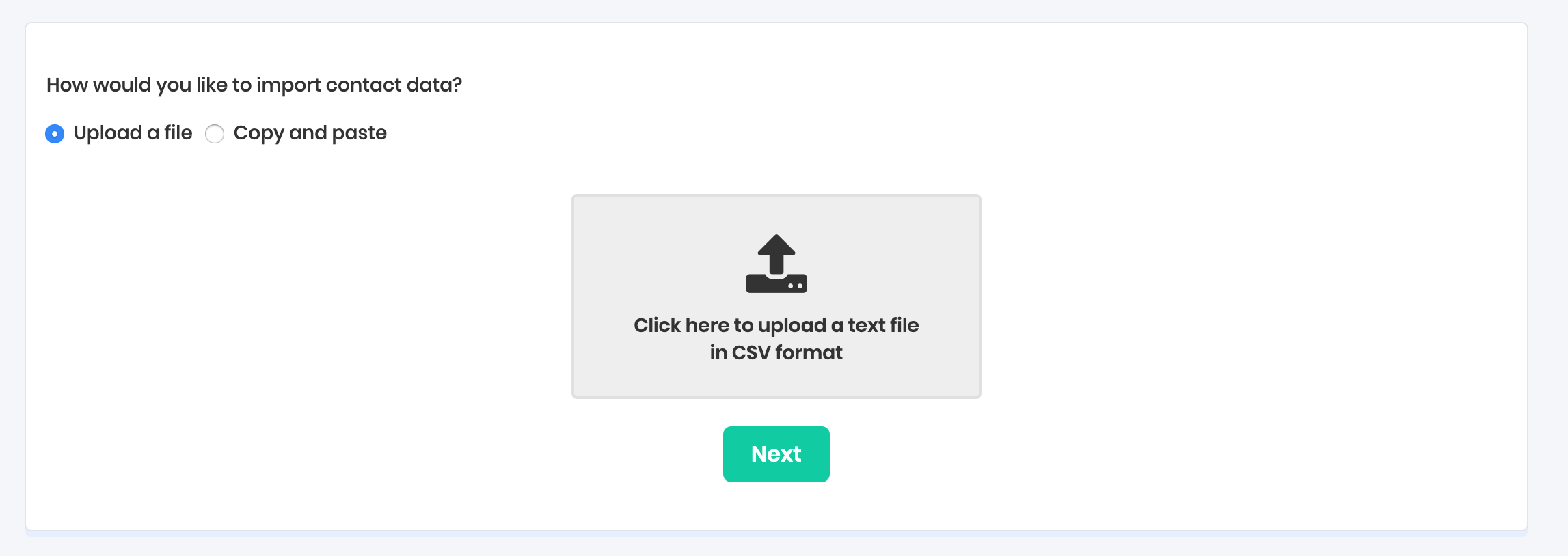
If the first row in your contact list contains the header of your columns, then leave "Does your contact list have column headers?" bubble marked as yes.
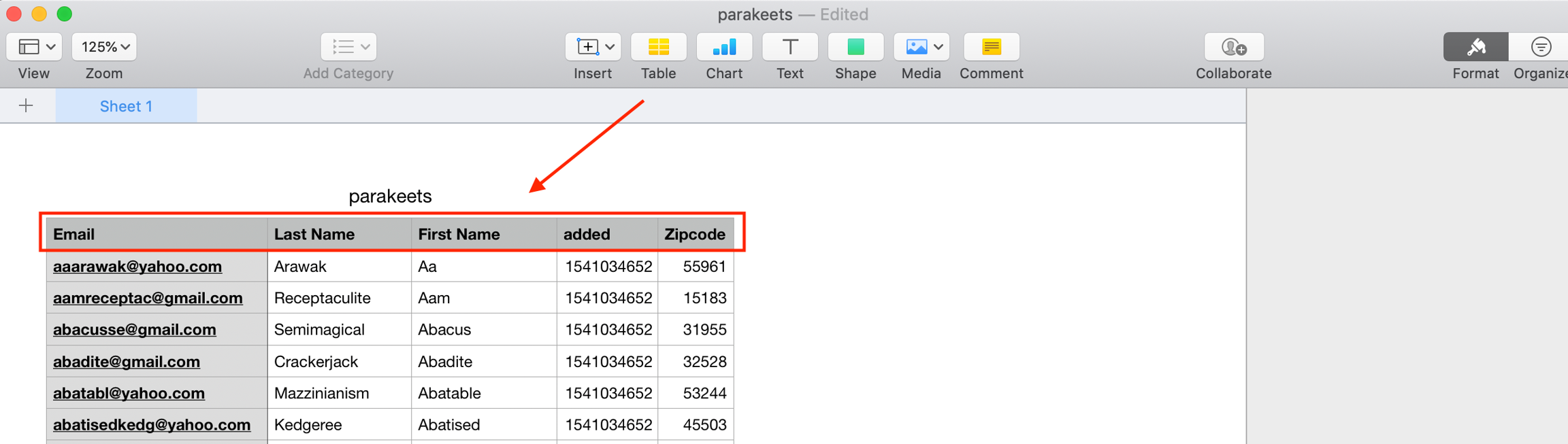
Give columns a property name
Map each column of your contact list to a property. The property name will be used for personalization in your subject lines, email templates, data segmenting, and searches. .
Suggestions for your property names are made based on auto-detection, you can manually select a different label through the drop down or create a new one
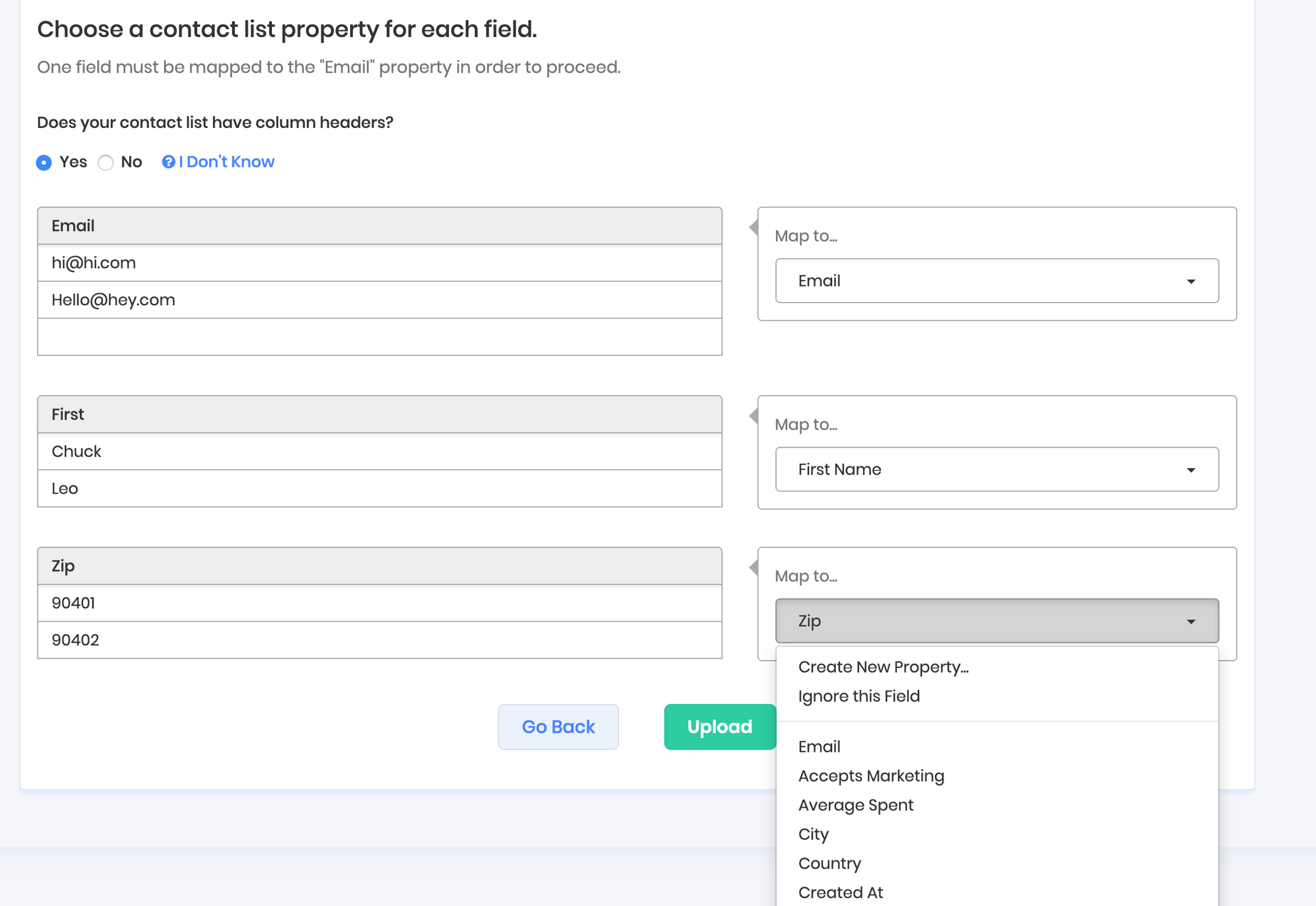
After clicking "Upload," the import of your list will be completed, and you will be automatically redirected back to the Contact Lists page.
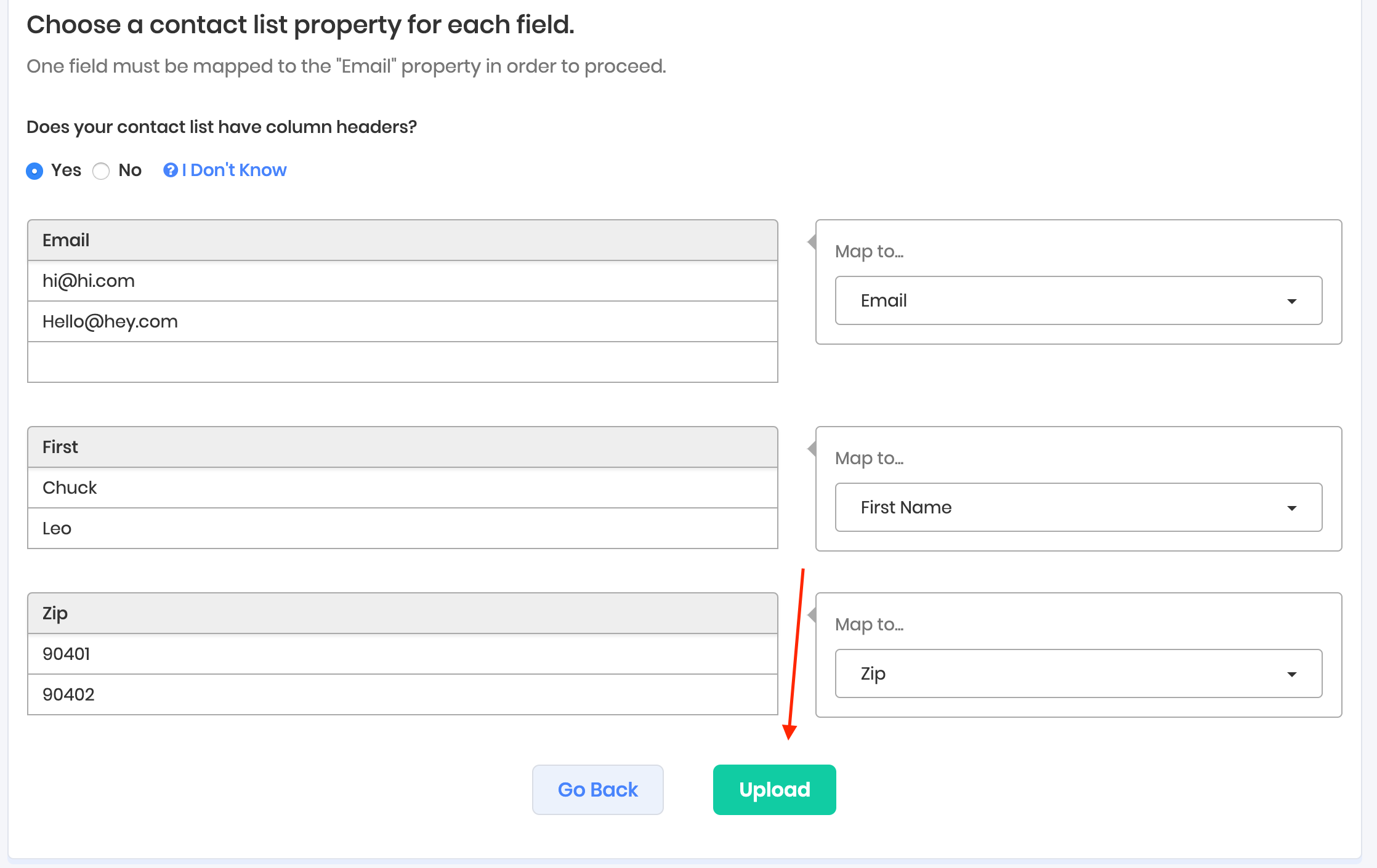
Last updated
Was this helpful?