🔗Trigger an email funnel from a broadcast
Not all of your clickers are openers - Track Both!
An overlooked or misunderstood aspect of tracking contacts who have engaged with a message is that up to 15% or 20% of them will be accessing their email through an email client or web interface that allows them to click a link without enabling images in the message.
This bypasses open tracking, even though the contact did in fact open the message to click the link.
From the broadcast review page, add all contacts who open or click this message to a Funnel using the dropdown
These contacts will receive an automated email sequence of additional messages after the broadcast is sent
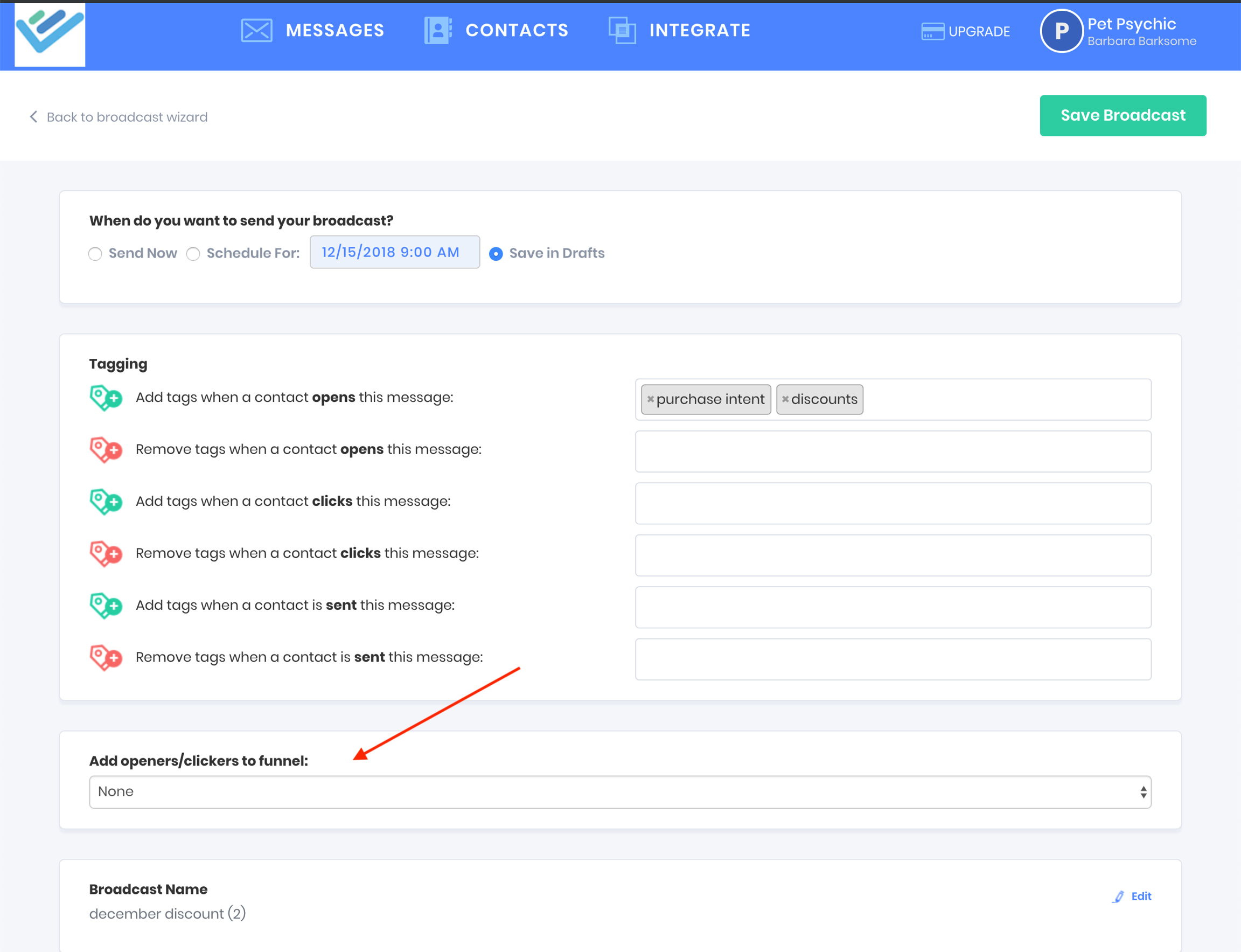
Since our broadcast example uses a December discount for a session with a pet psychic, we'll trigger contacts into a funnel of automated messages demonstrating benefits of the purchase and encouraging additional purchases to take advantage of our discount.
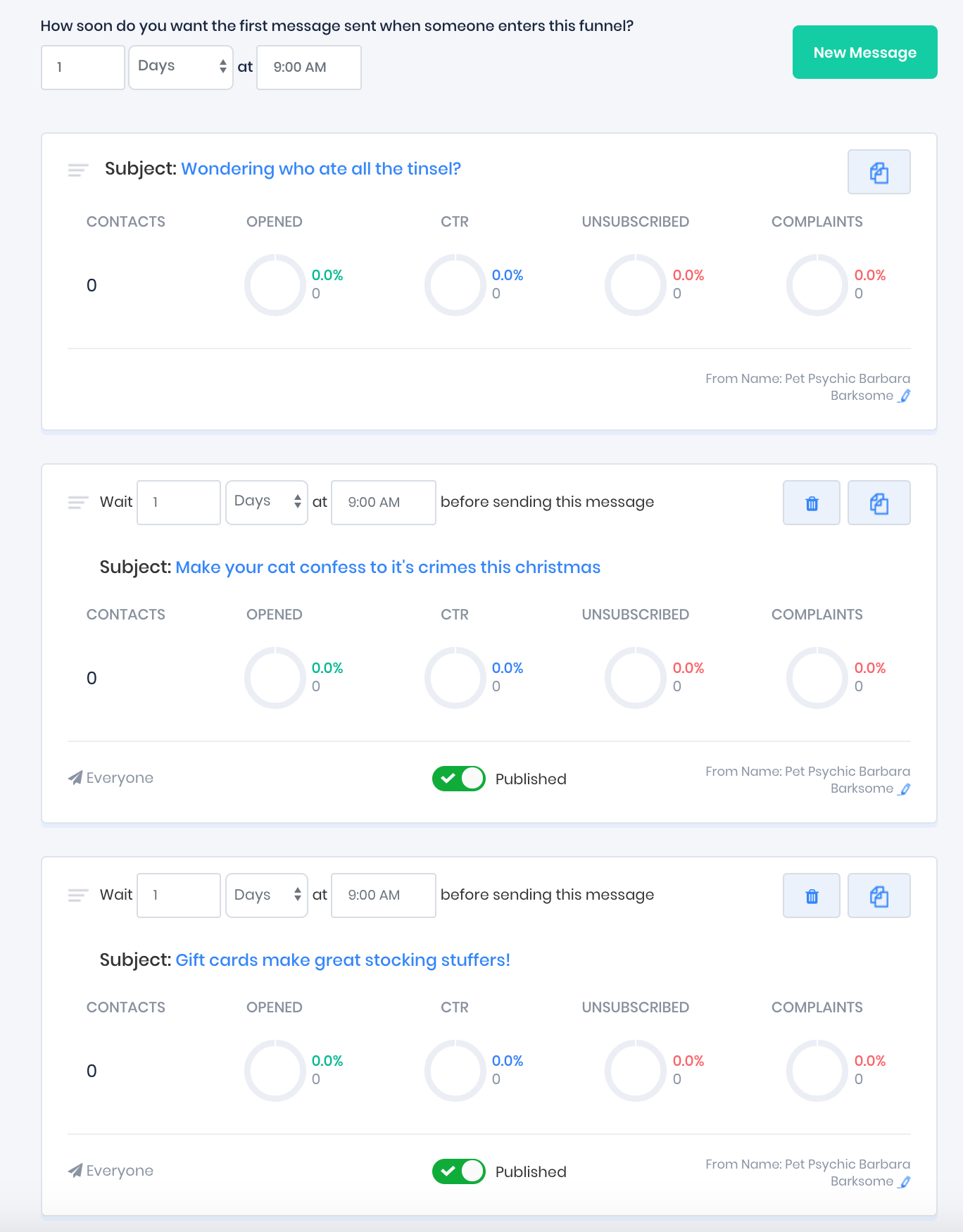
You must select the correct funnel type when you create a funnel to make the funnel available for a broadcast trigger.
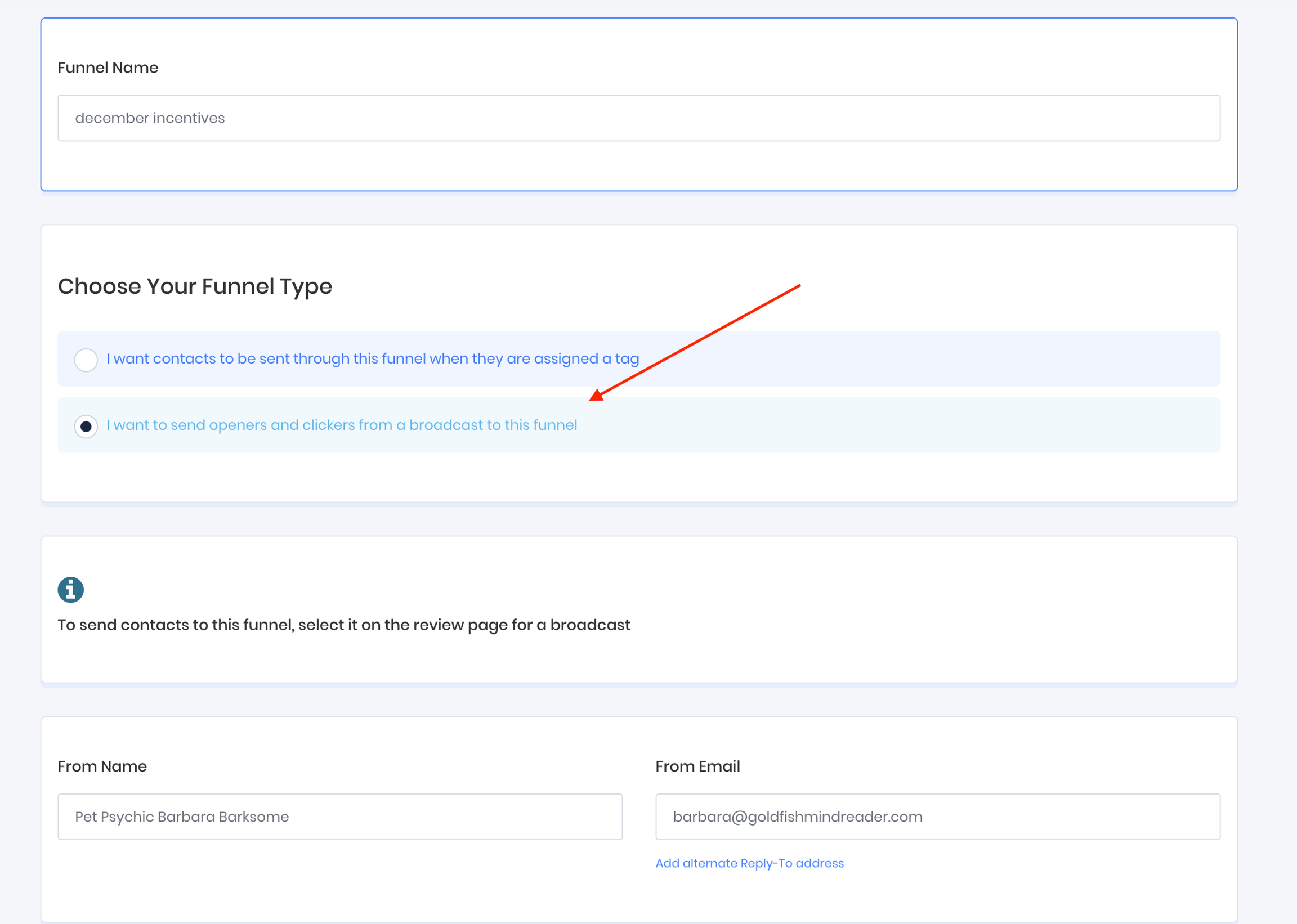
Select the funnel from the dropdown on the review broadcast page
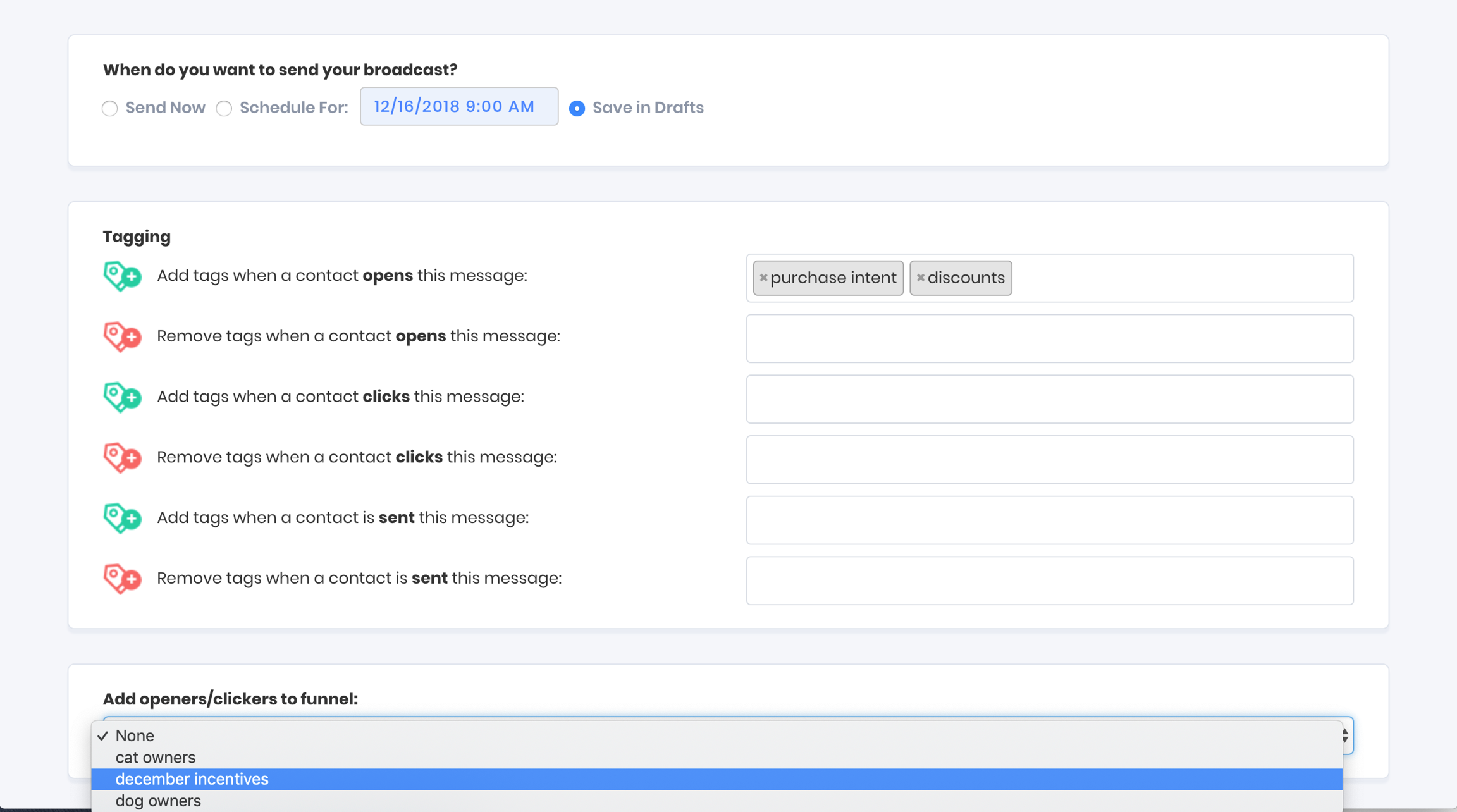
Last updated
Was this helpful?