🪆Choosing your funnel type
Choose your funnel type.
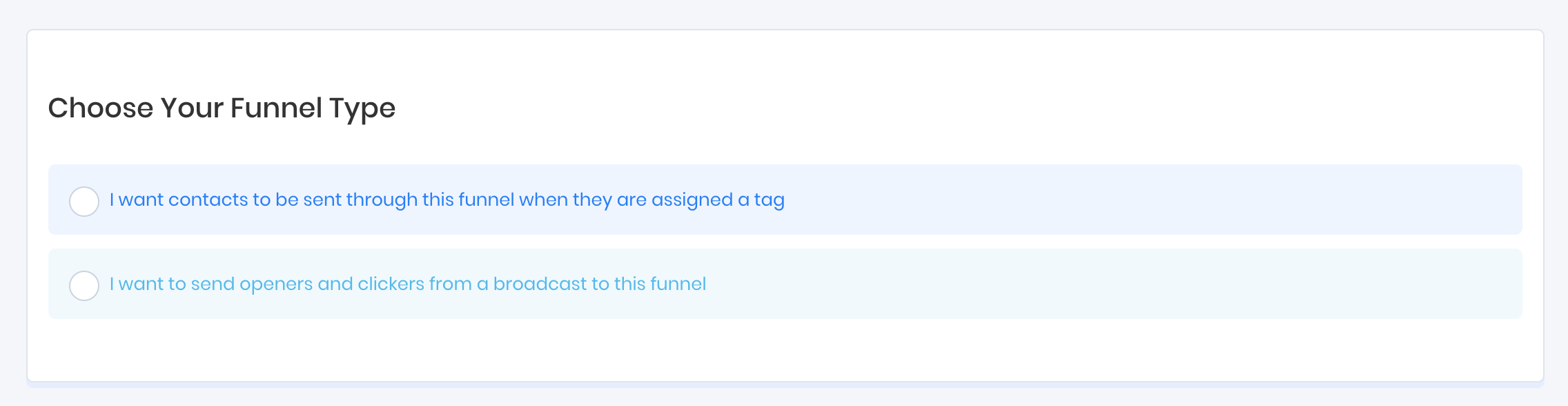
Two funnel types are supported currently.
Choose "i want to send openers and clickers from a broadcast to this funnel " to make the funnel appear as an option in the dropdown on the broadcast review page of your broadcasts.
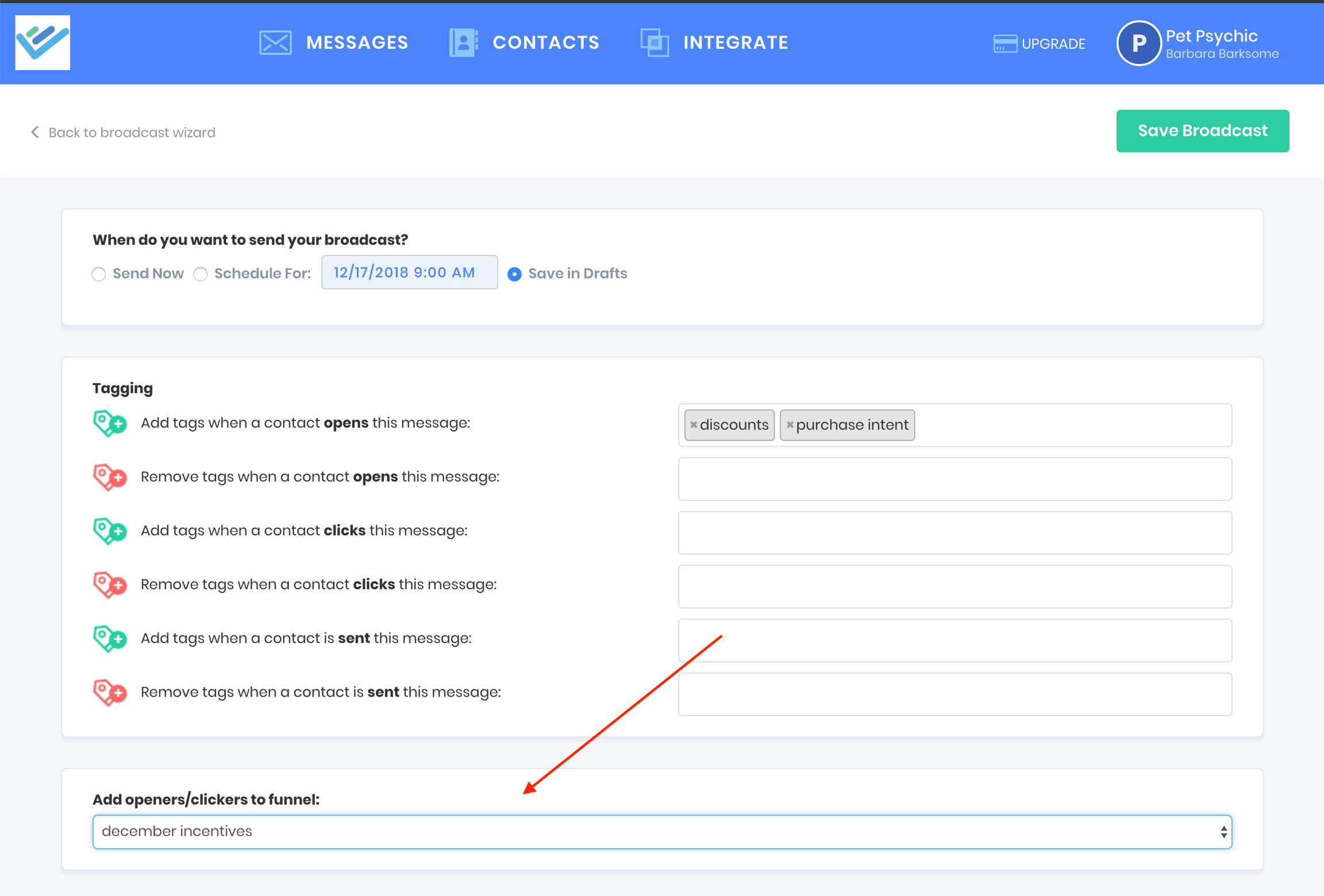
Tag contacts to add them to a funnel.
Choosing " I want contacts to be sent through this funnel when they are assigned a tag" creates many possibilities and contexts for adding contacts to a funnel.
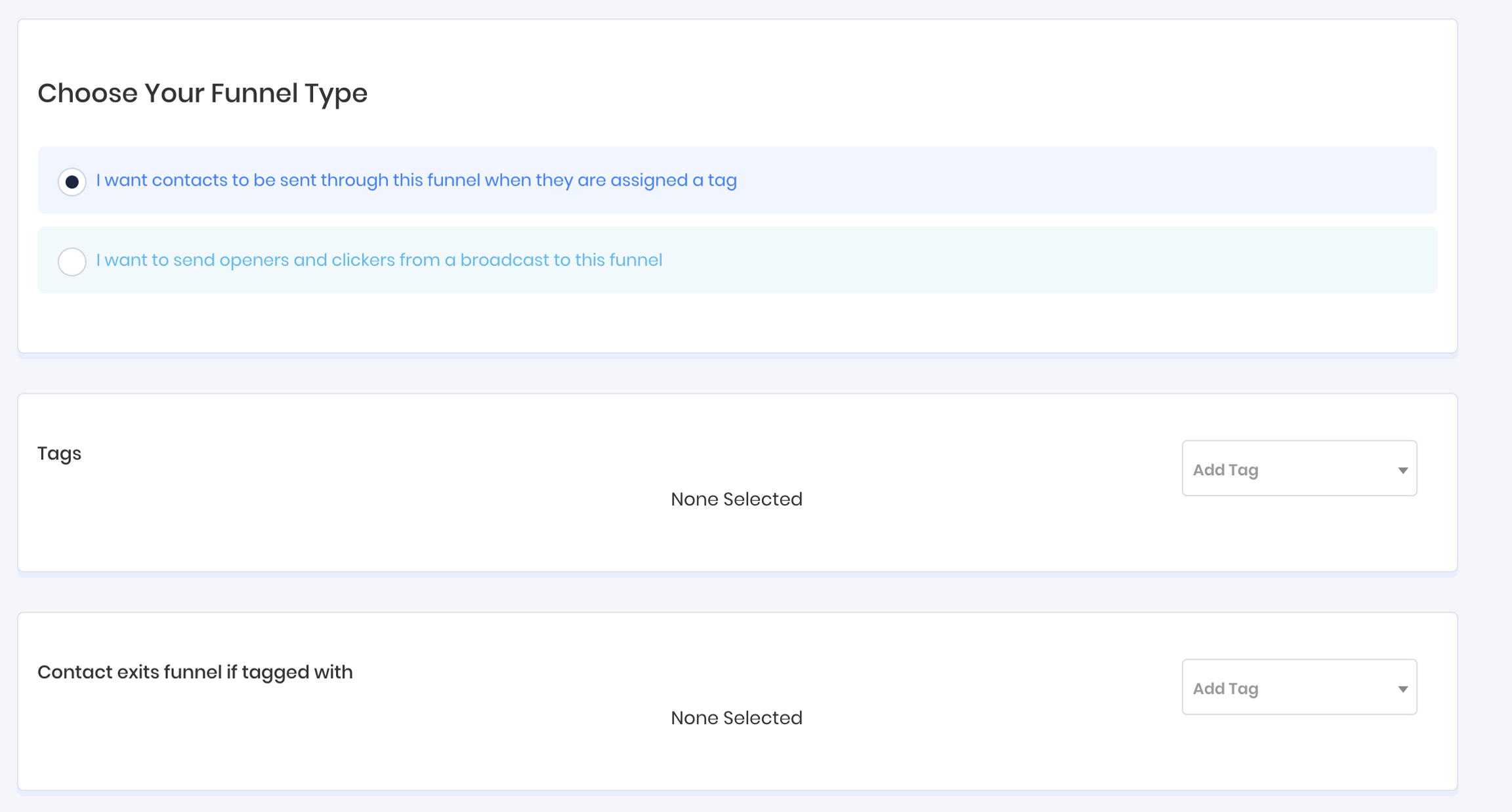
Use the dropdown to select the tags that will send a contact through this funnel when a contact receives any of those tags.
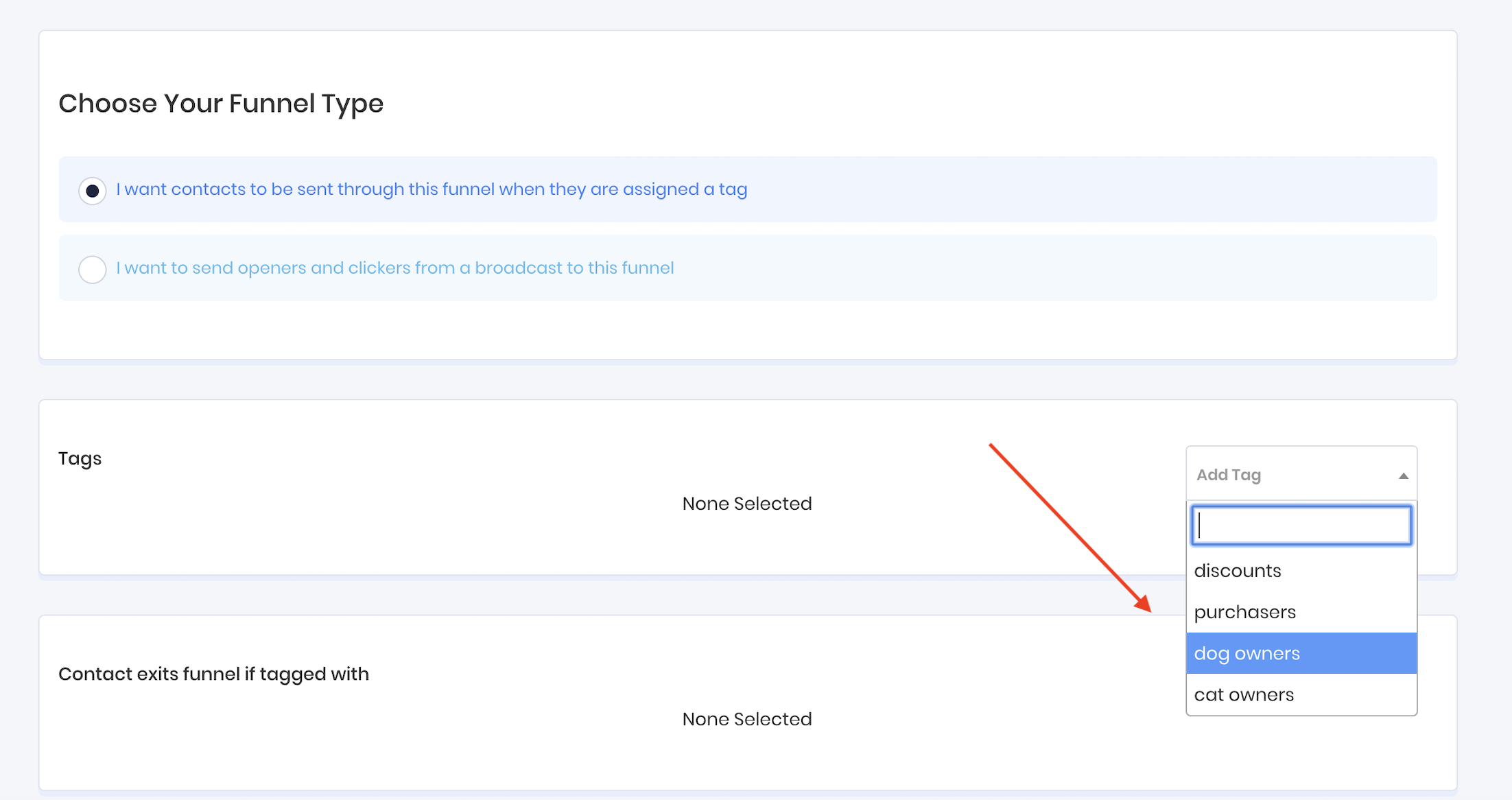
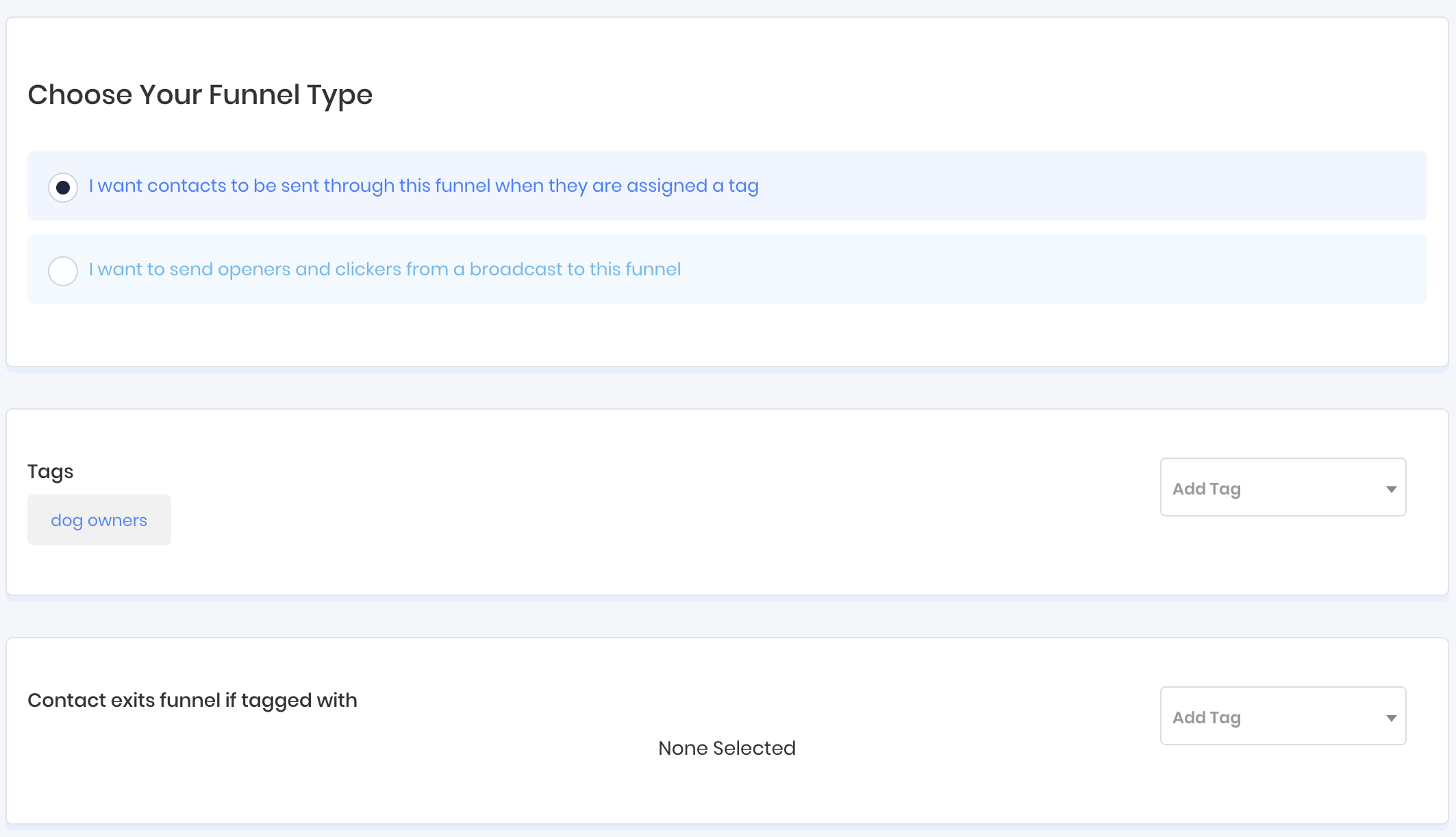
Use "contact exits funnel if tagged with" to withdraw your contact from the funnel once they've achieved a goal you've set, such as making a purchase through another platform.
The contact could then be tagged through Zapier or through our API as a purchaser, stopping them from receiving any future automated messages.
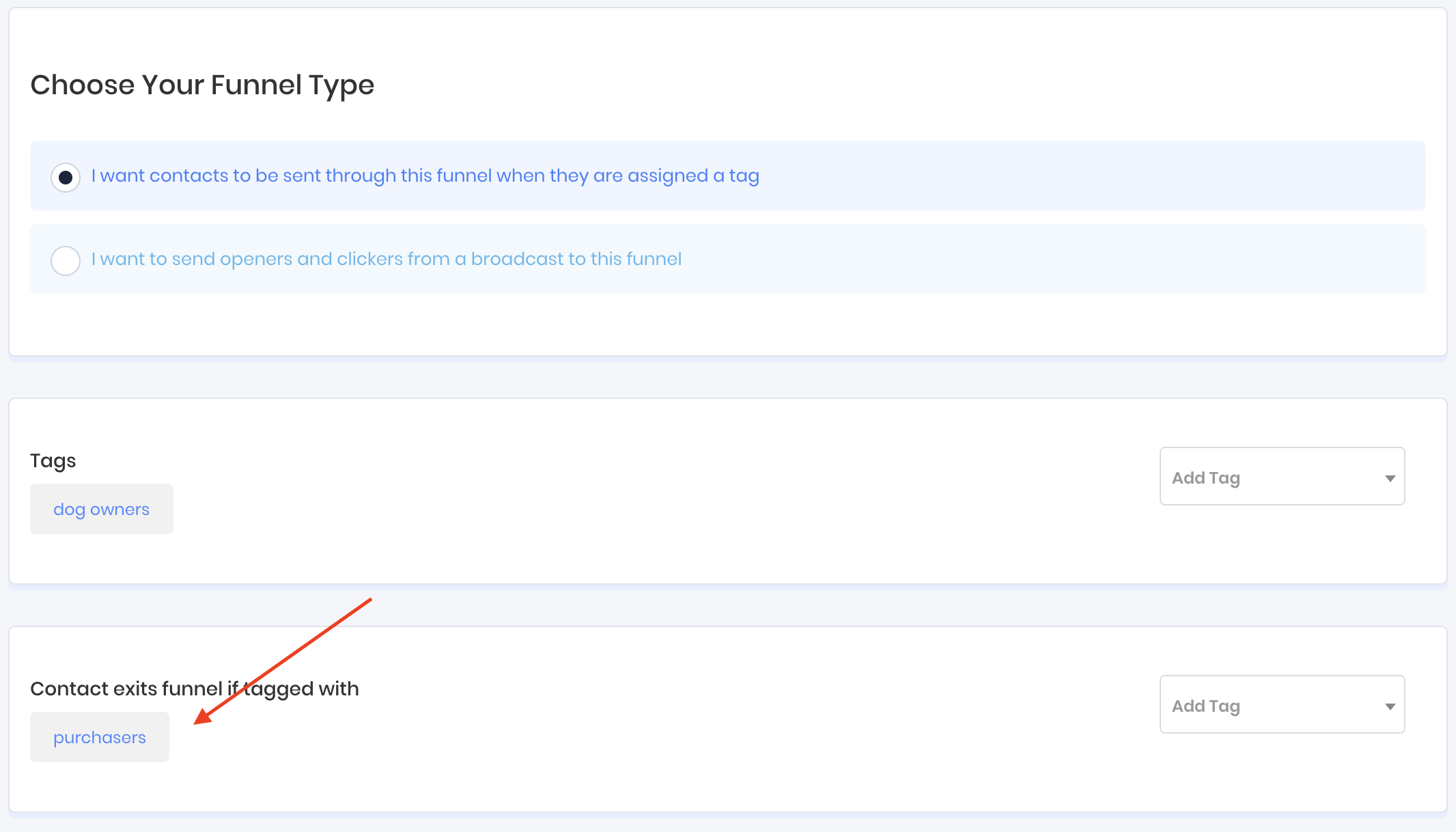
Another goal could be your contact opening or clicking a specific message in the funnel which narrows their area of interest down, causing them to be sent into a second more targeted funnel.
You would achieve this by adding tags to their open and click actions when you compose your funnel messages.
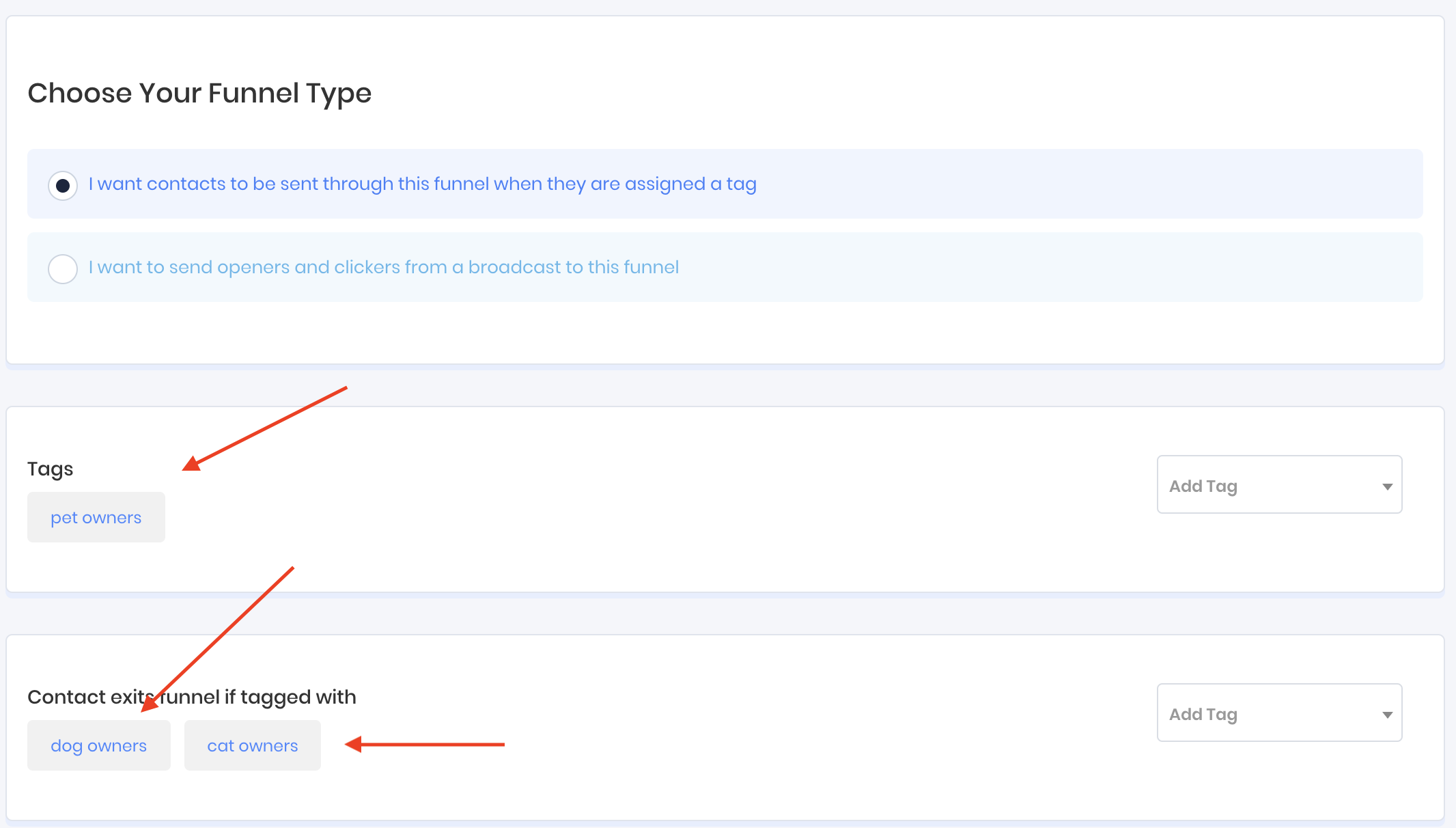
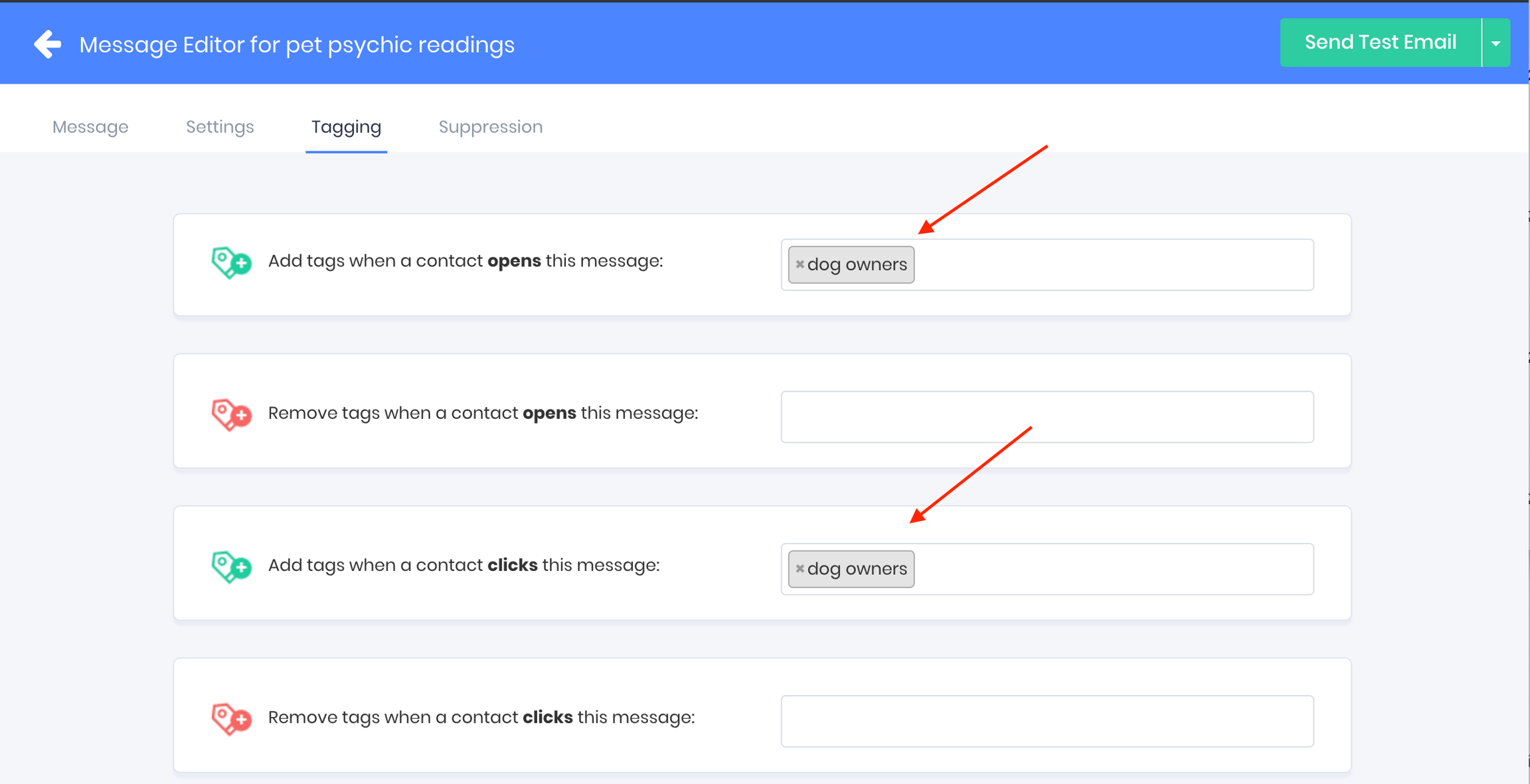
The same tag can remove a contact from one funnel while adding that contact to a new funnel.
Following the example from the images above:
The contact goes into our funnel when they're tagged with "pet owner".
The contact is withdrawn from the funnel upon being tagged with "dog owners" after they open a dog-related message.
The contact is added to a new funnel for contacts tagged with "dog owners".
Changing your tag choices
To remove selections you have made, simply click on them as shown in the example below

There are many ways to tag your contacts
1. Create a segment and tag it's contacts to add them to a funnel
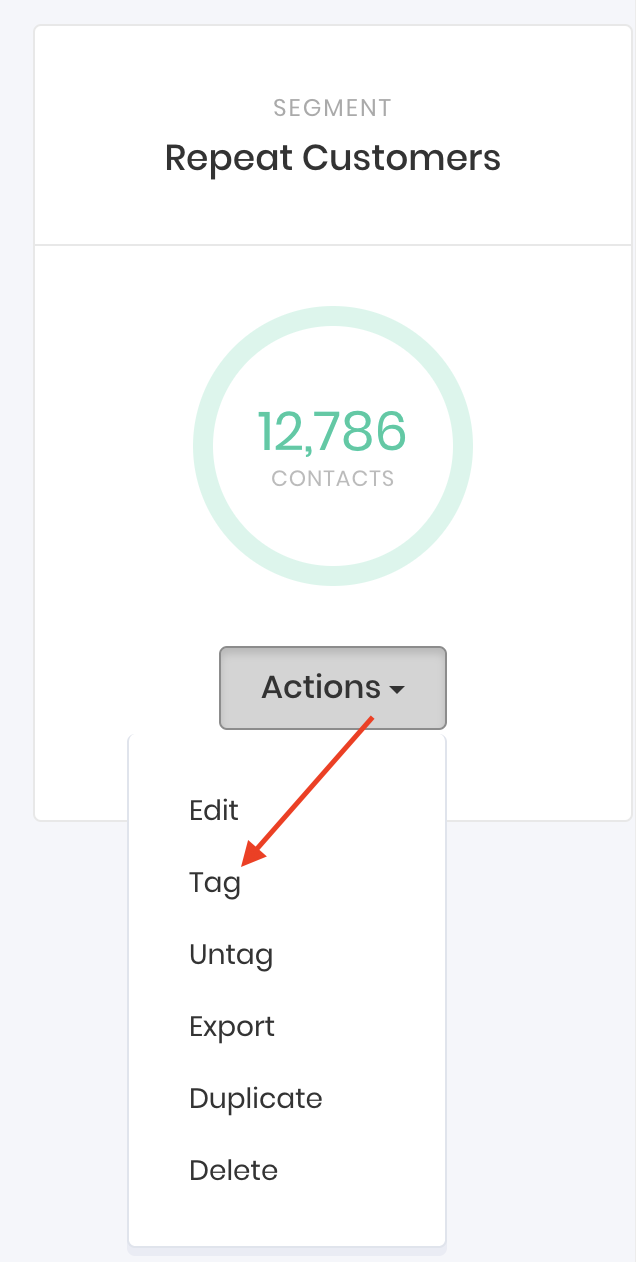
2. Tag your contacts from the contacts search page to add them to a funnel
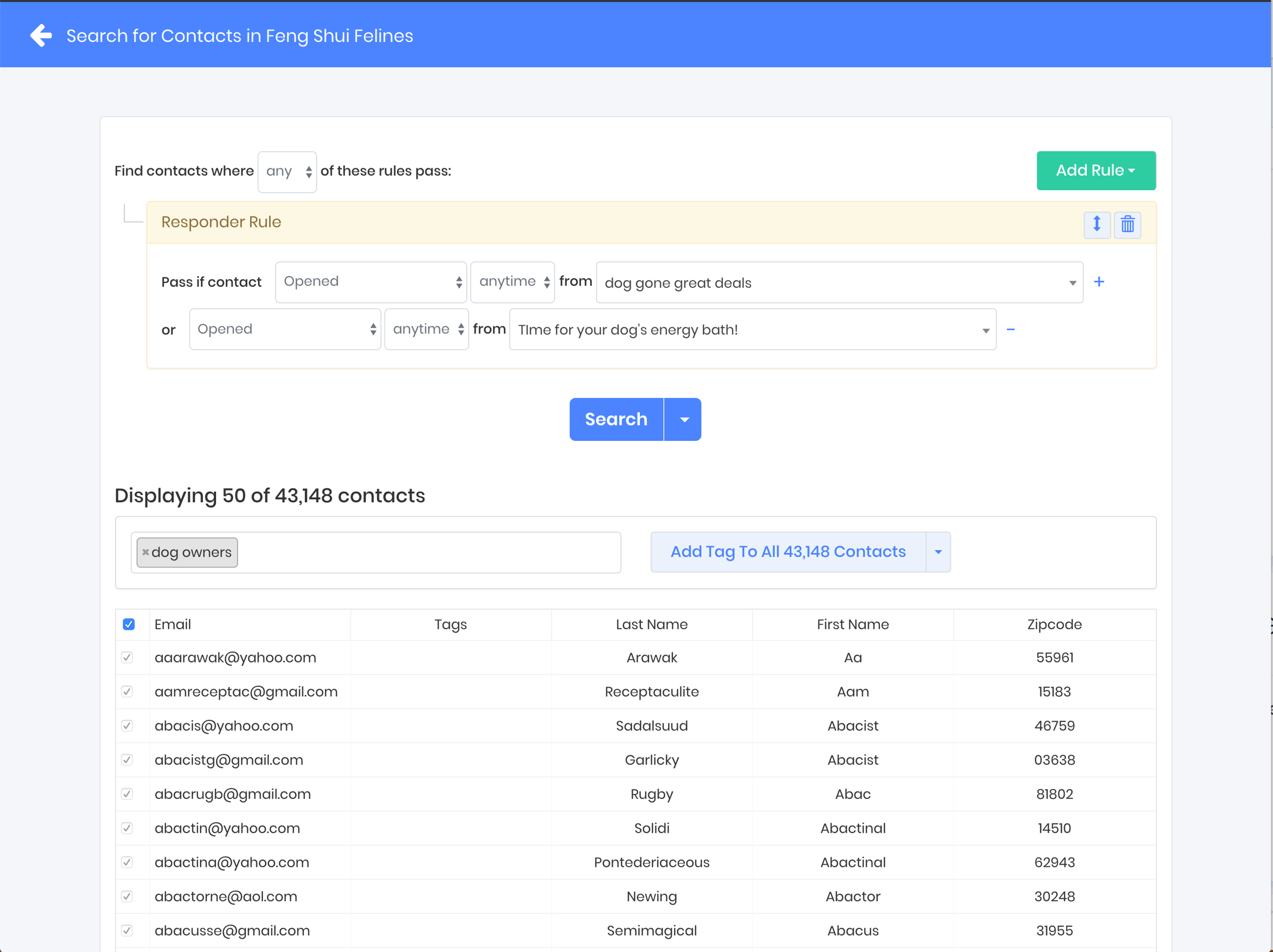
3. Tag your contacts from our Zapier integration to add them to a funnel
Zapier is the industry standard provider of integration automation, you can integrate nearly any tool app or service out there without writing code.
4. Tag contacts with the API to add them to a funnel
5. Tag openers and clickers of a broadcast in real-time to add them to a funnel
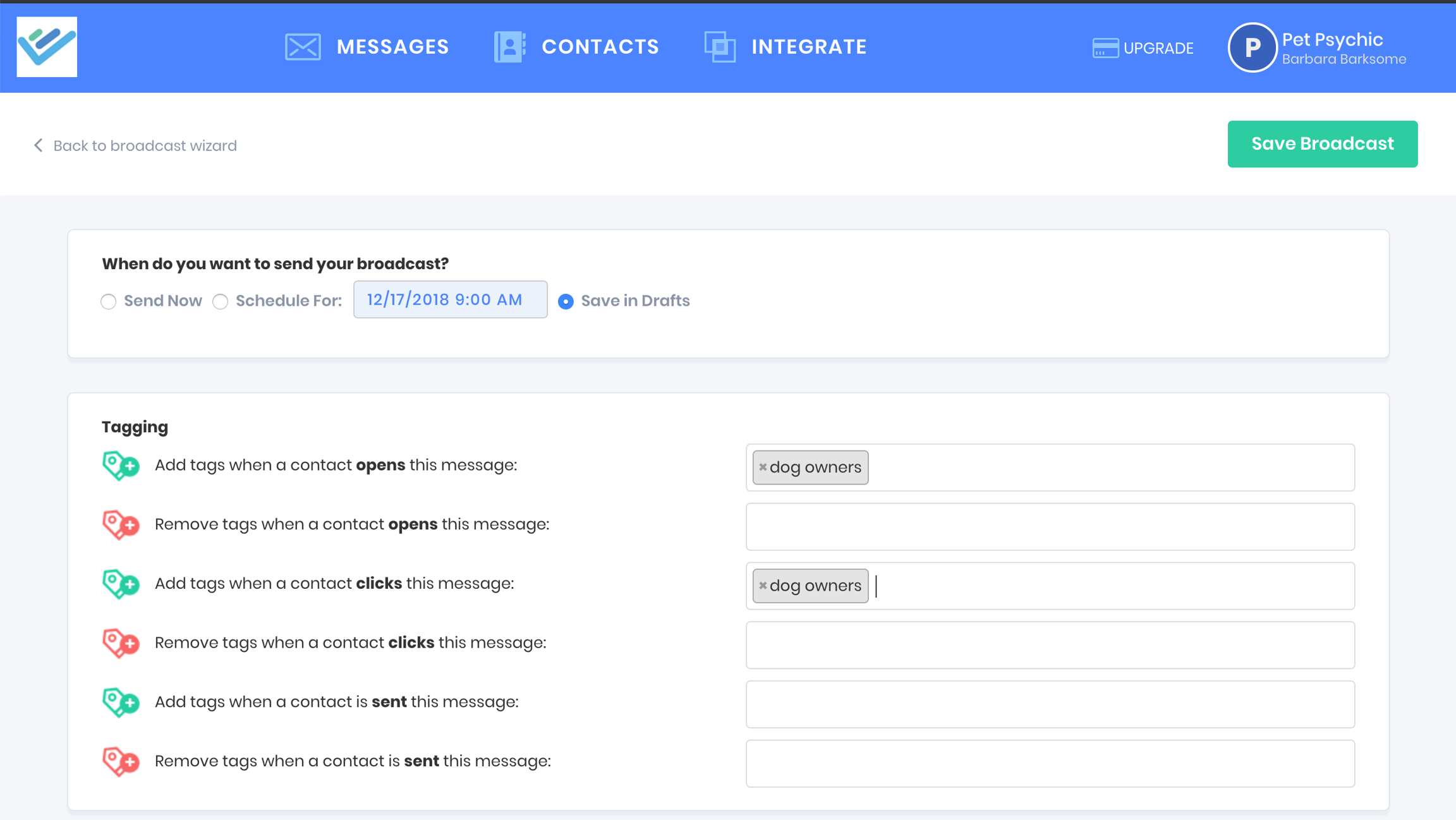
Last updated
Was this helpful?