🤖Design your automated email sequence
After you complete the settings page and select your email composer, you'll be taken to the funnel messages page
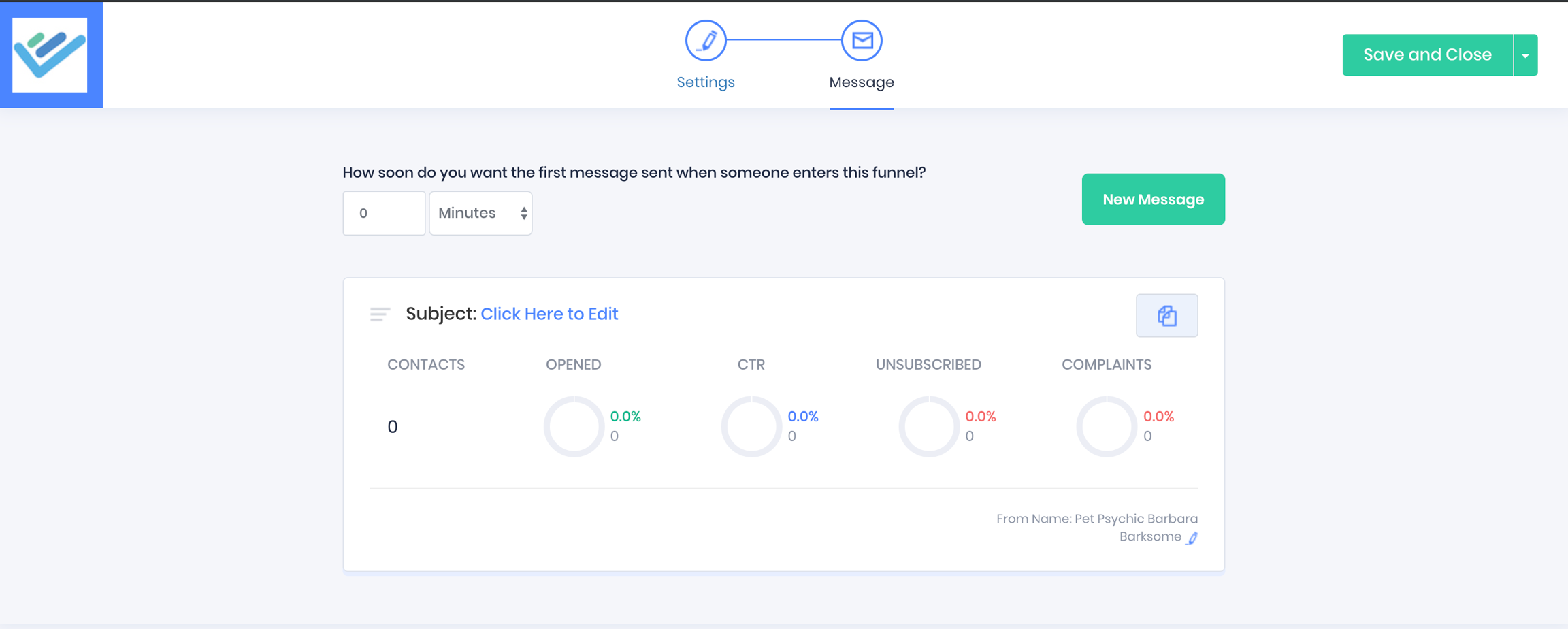
Each message in the funnel appears as a card. Cards will show reporting stats for the open rate, click throughs, and unsubscribes for each message once your funnel is active.
You can see the number of contacts who have received each message on the left side of the card under "contacts"
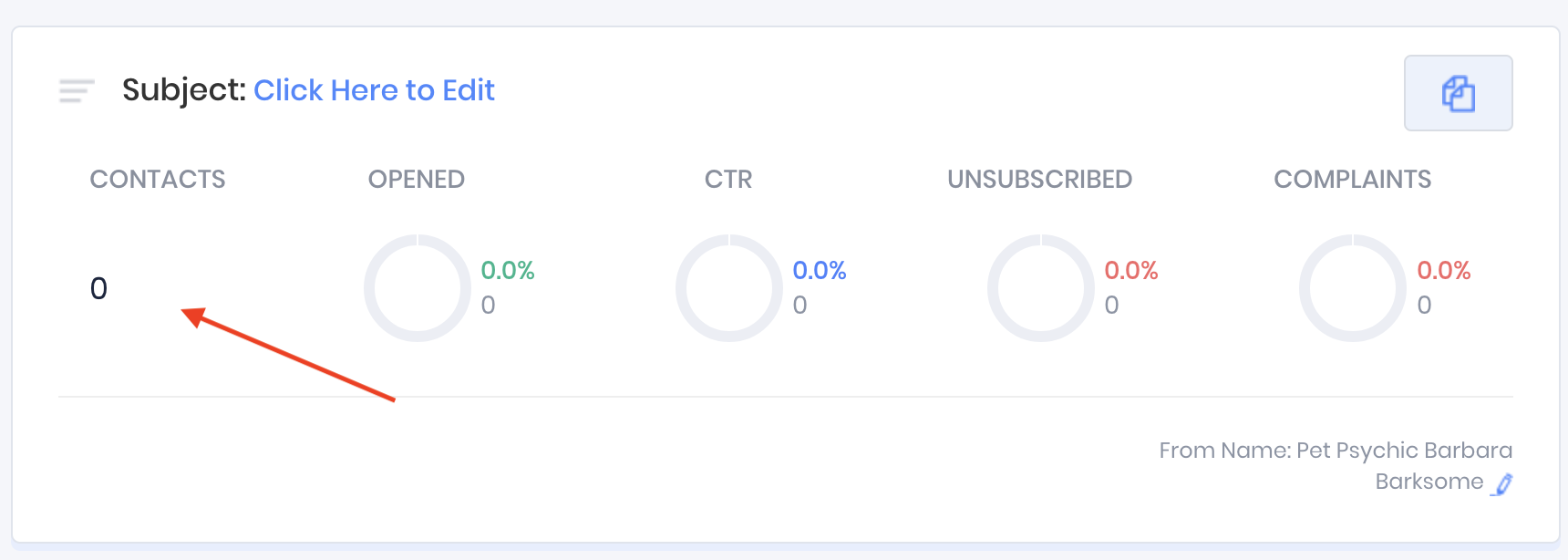
Message delivery order and scheduling
Messages are sent in an automated sequence based on the "Wait time" configured at the top of each card, and the order the cards appear in
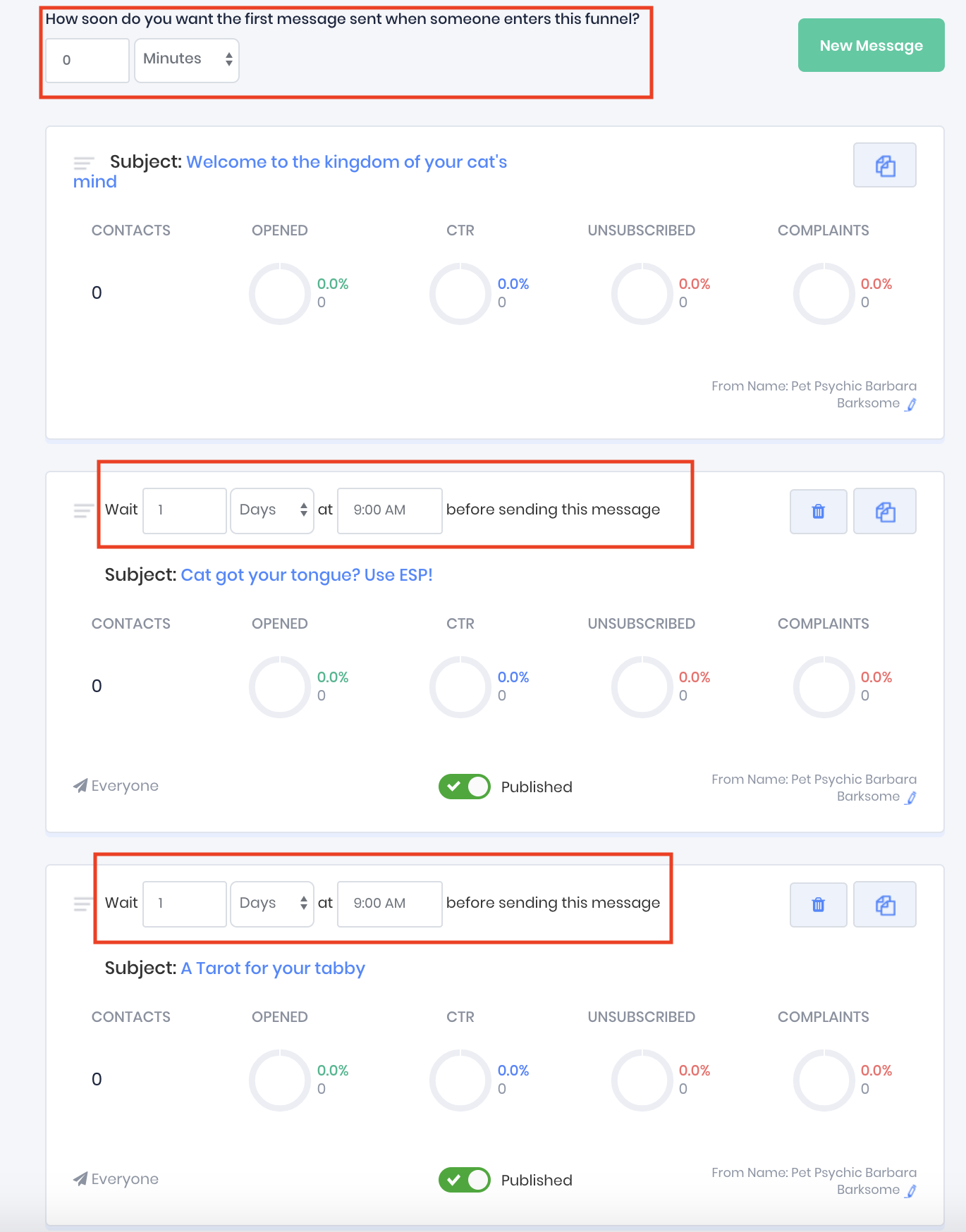
Pay attention to the first timer at the top of the page. This is how long to wait before sending your contact the first message in the funnel. By default, the first message will be sent immediately.
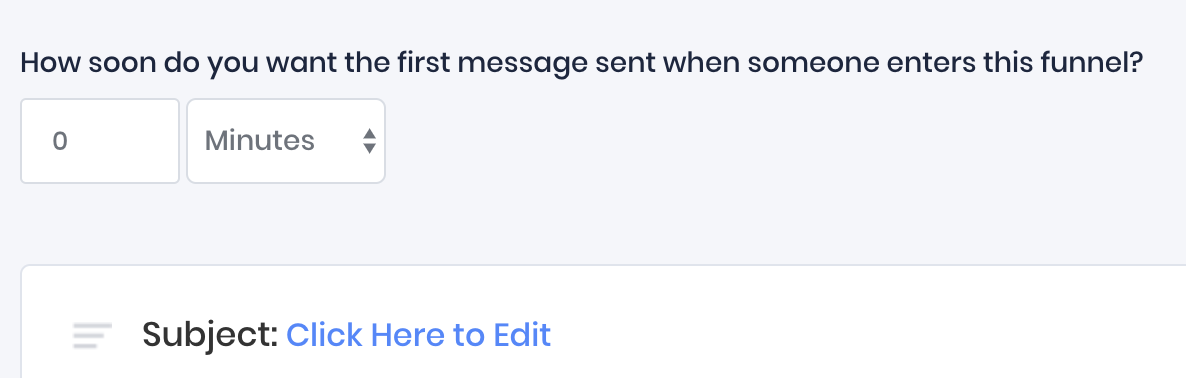
Messages can be re-ordered with drag and drop by using the handle in the upper left of the card
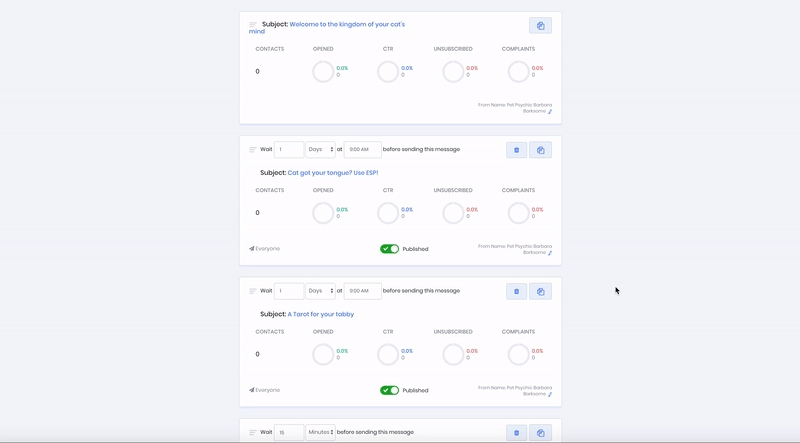
To create a new funnel message you can either click "New Message" at the top of the page, or the duplicate icon on another message card
Before
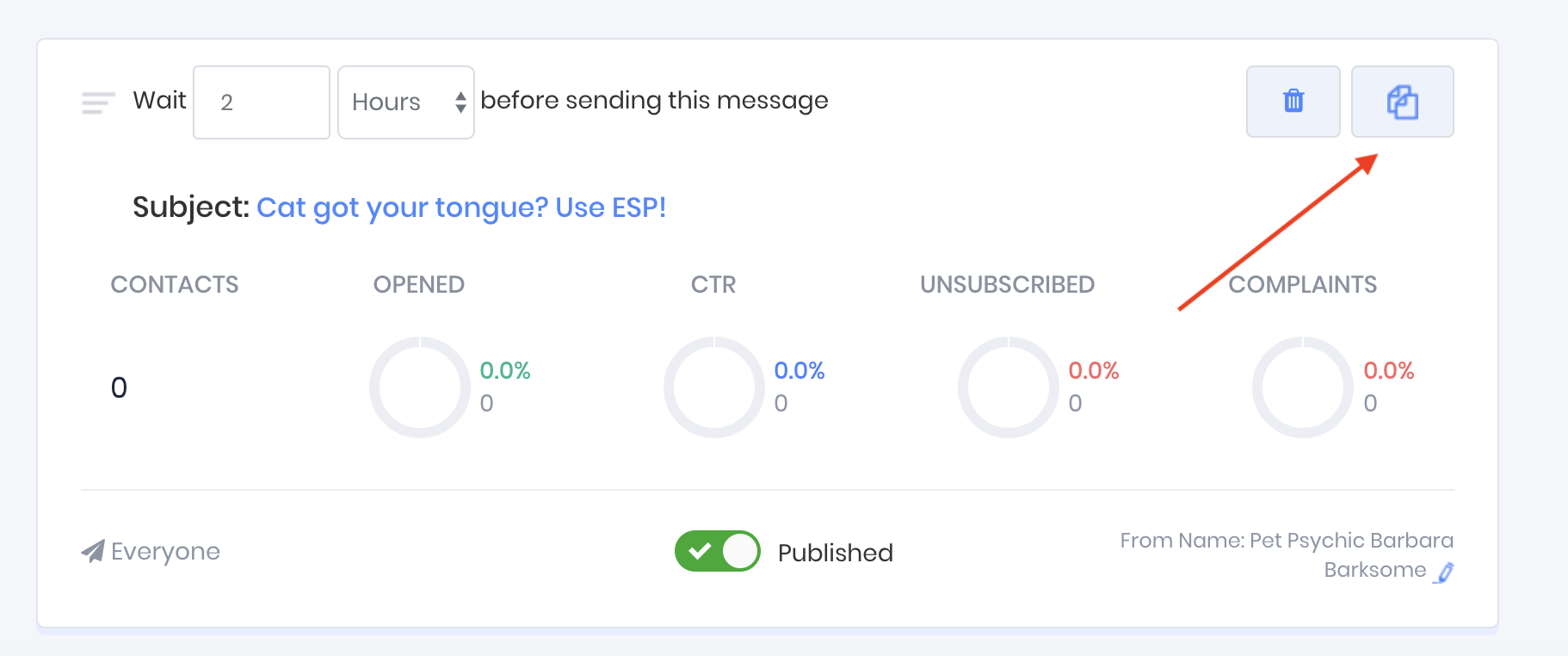
After
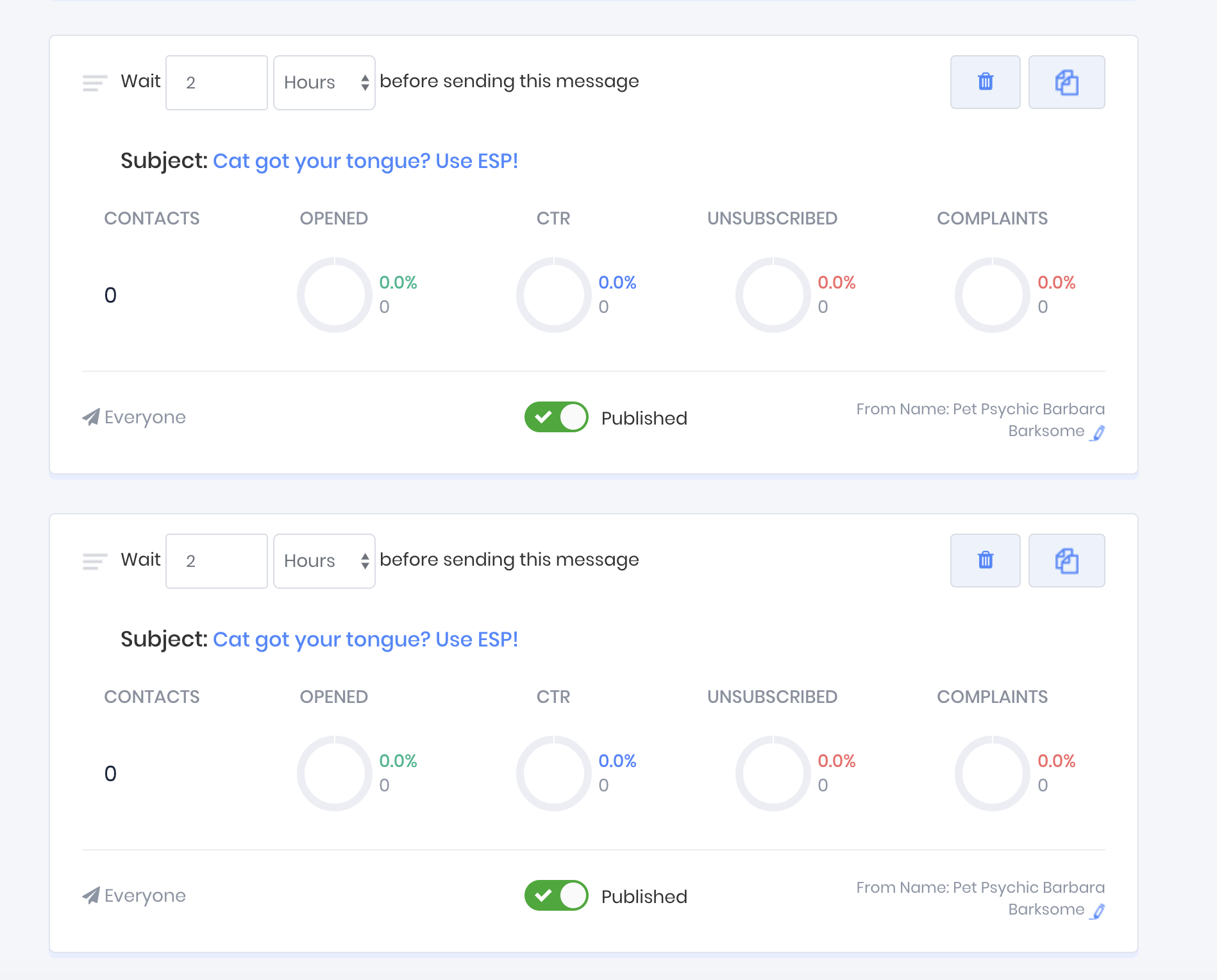
Changing the from name and from email used in a message
Each message uses the from name and from email address configured in the funnel settings page by default
You can modify the from name and from email address for a message by clicking the pencil on the bottom right of it's card
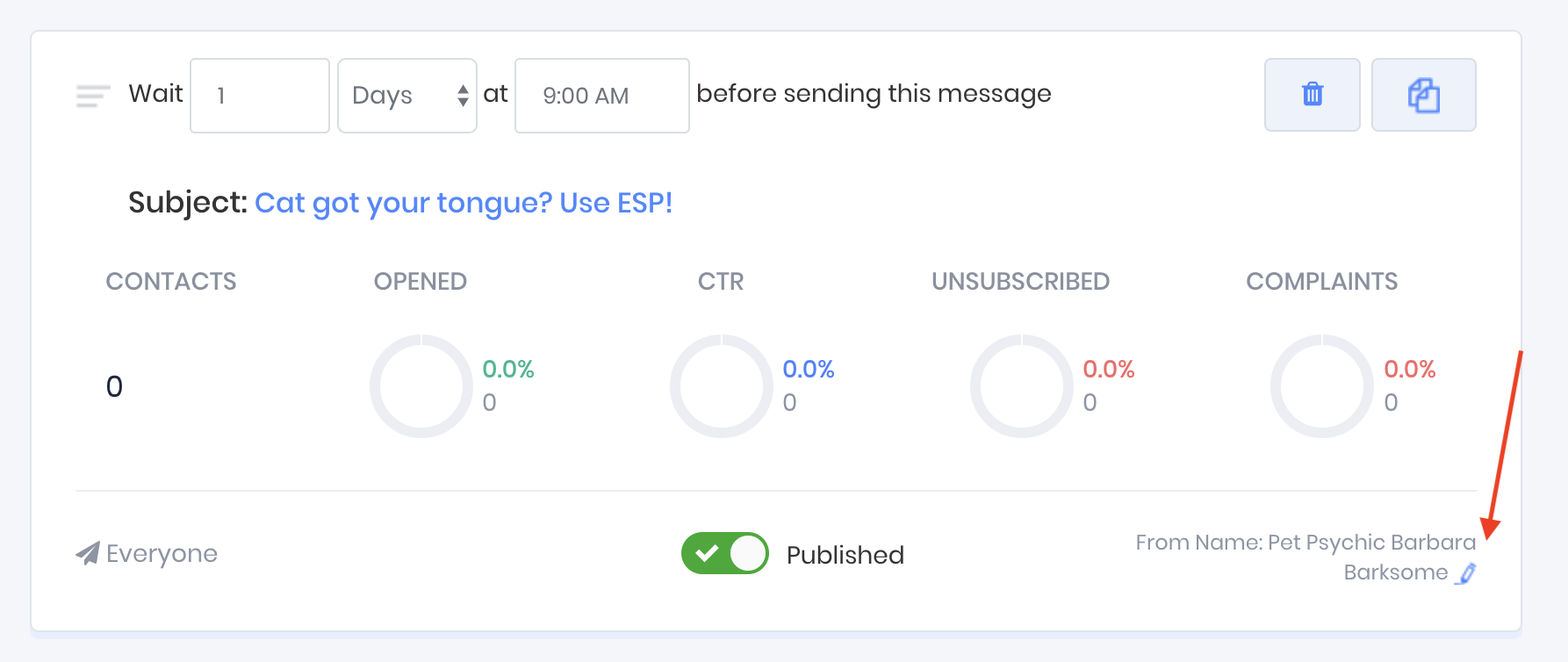
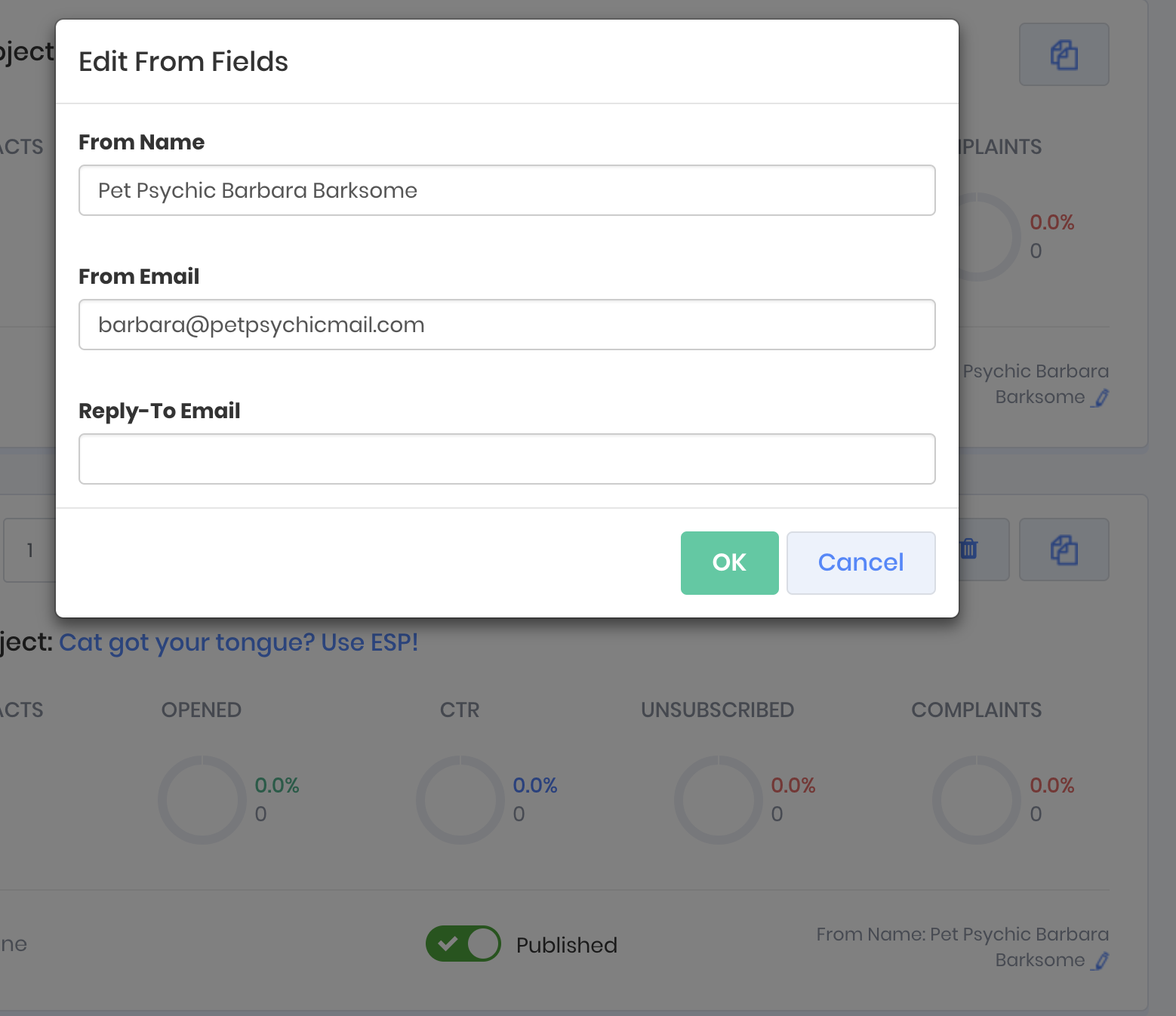
Click the subject line on a card to edit the message
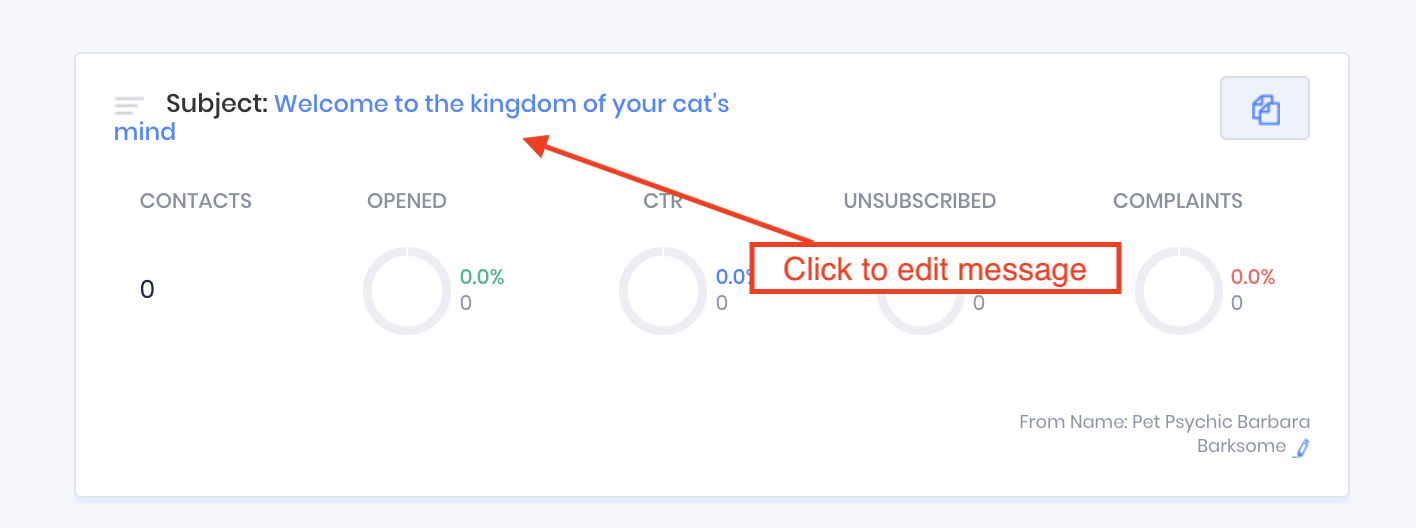
For documentation on using the drag and drop email composer, including many helpful animated gif demonstrations, see the Designing your email series
For documentation on using the drag and drop email composer, including many helpful animated gif demonstrations, see the Designing your email series
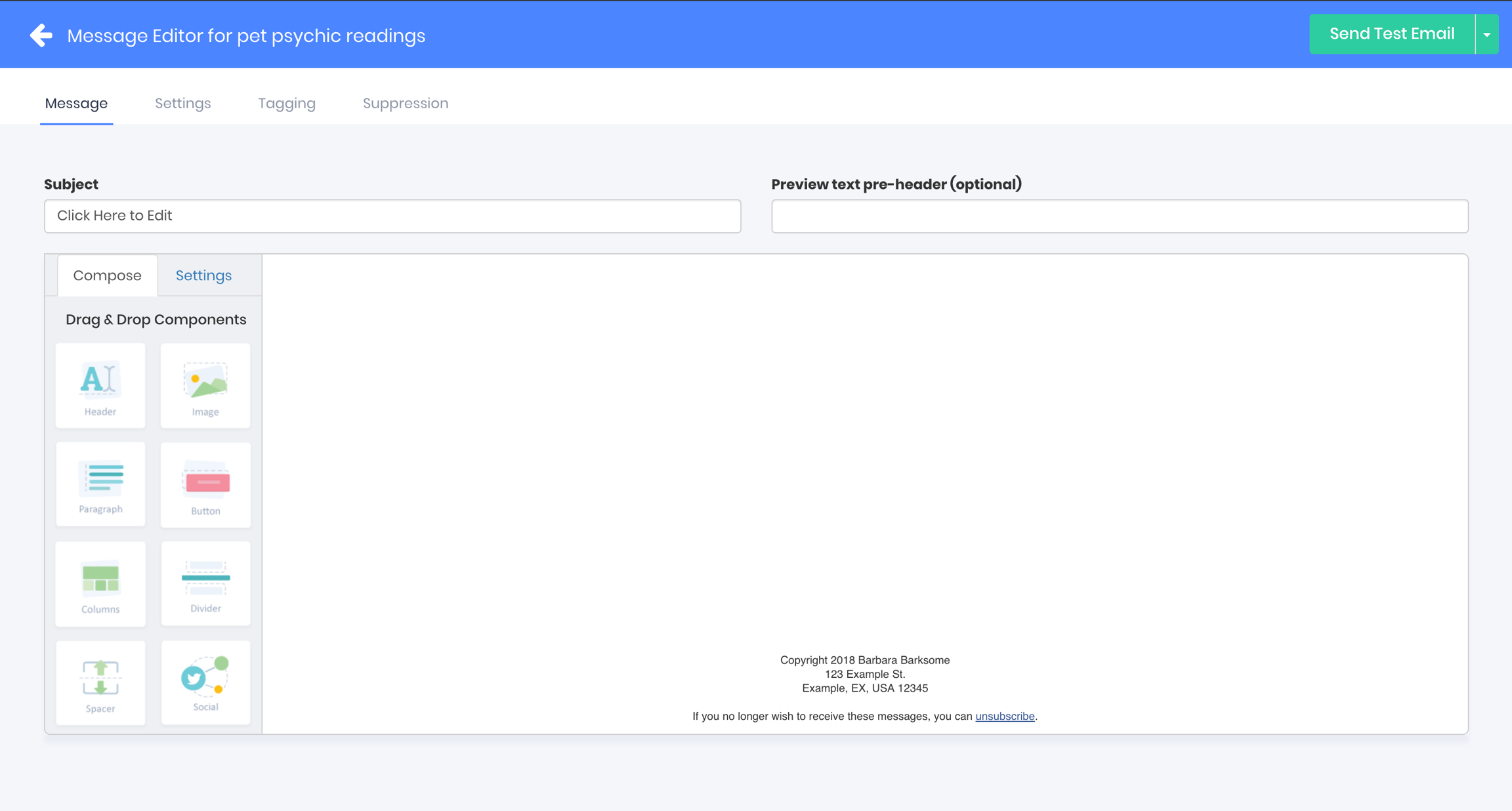
Your automated email messages are sent out every day of the week by default
De-select the days you want email paused for in the settings tab, and your message sequence will resume on the next available day
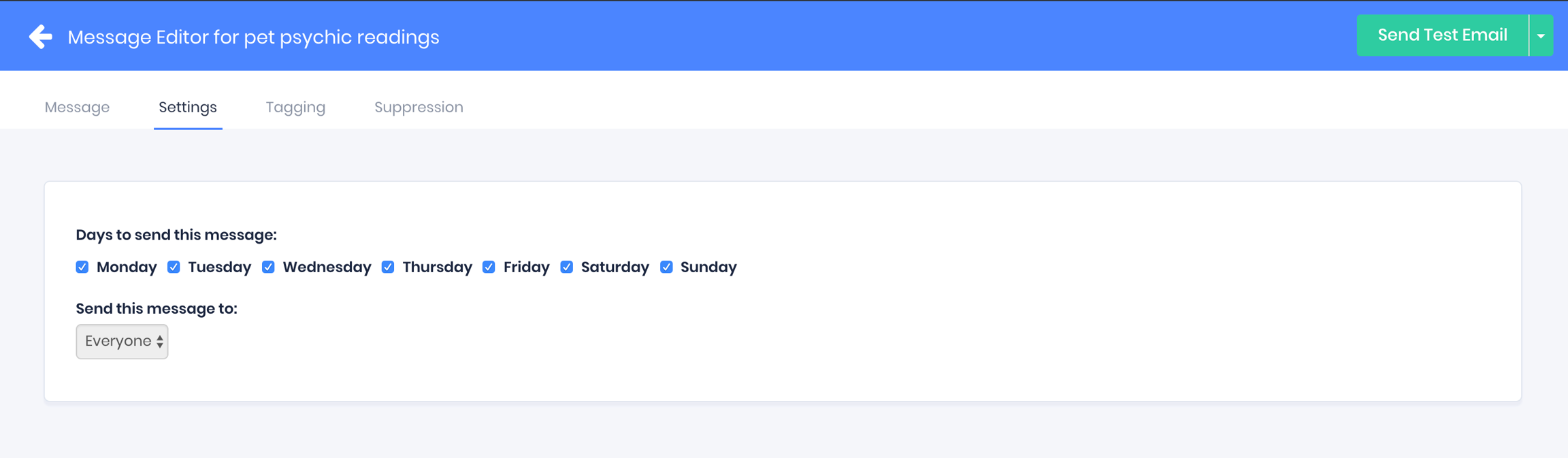
A message will only be active in the funnel if the "publish" switch is flipped to on
Flipping the switch to off will disable the message until the switch is flipped back on again
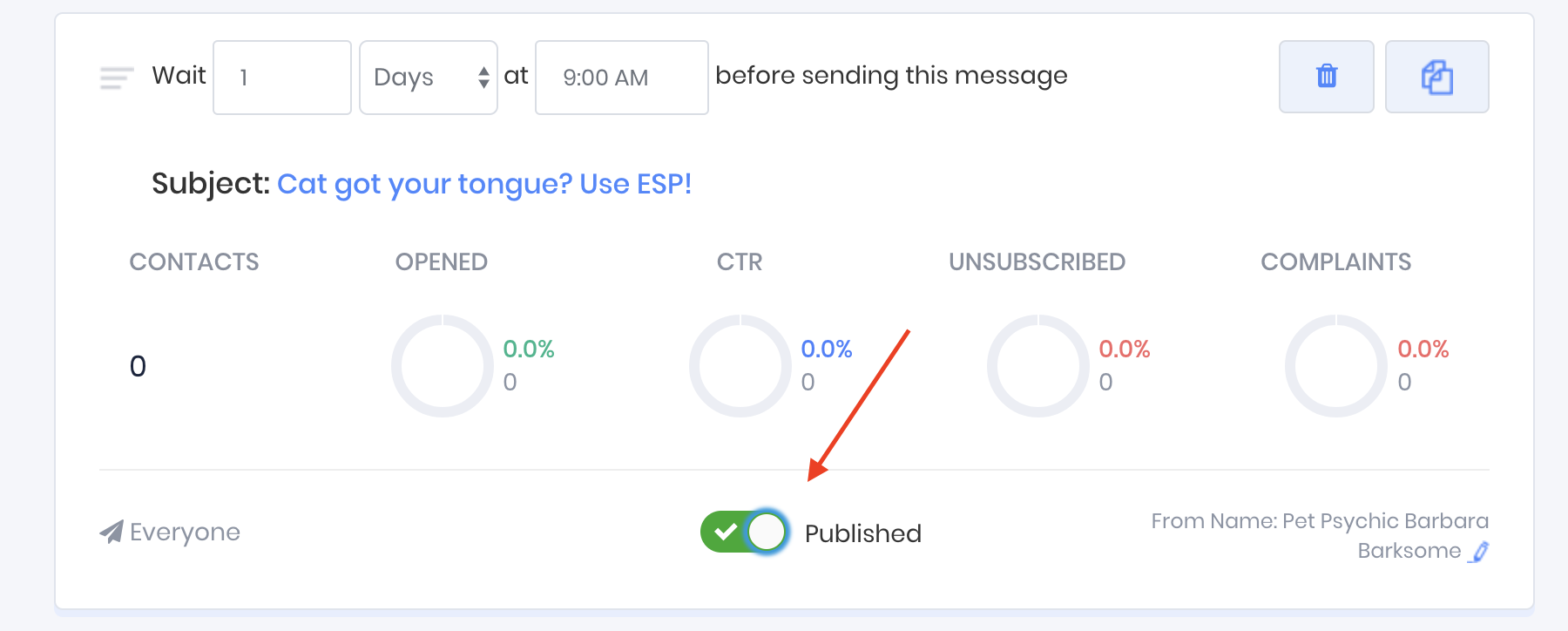
Advanced configuration
Set conditions and exceptions on messages contacts will receive
All messages are sent to every contact by default
View who will receive each message in the lower left of the message card
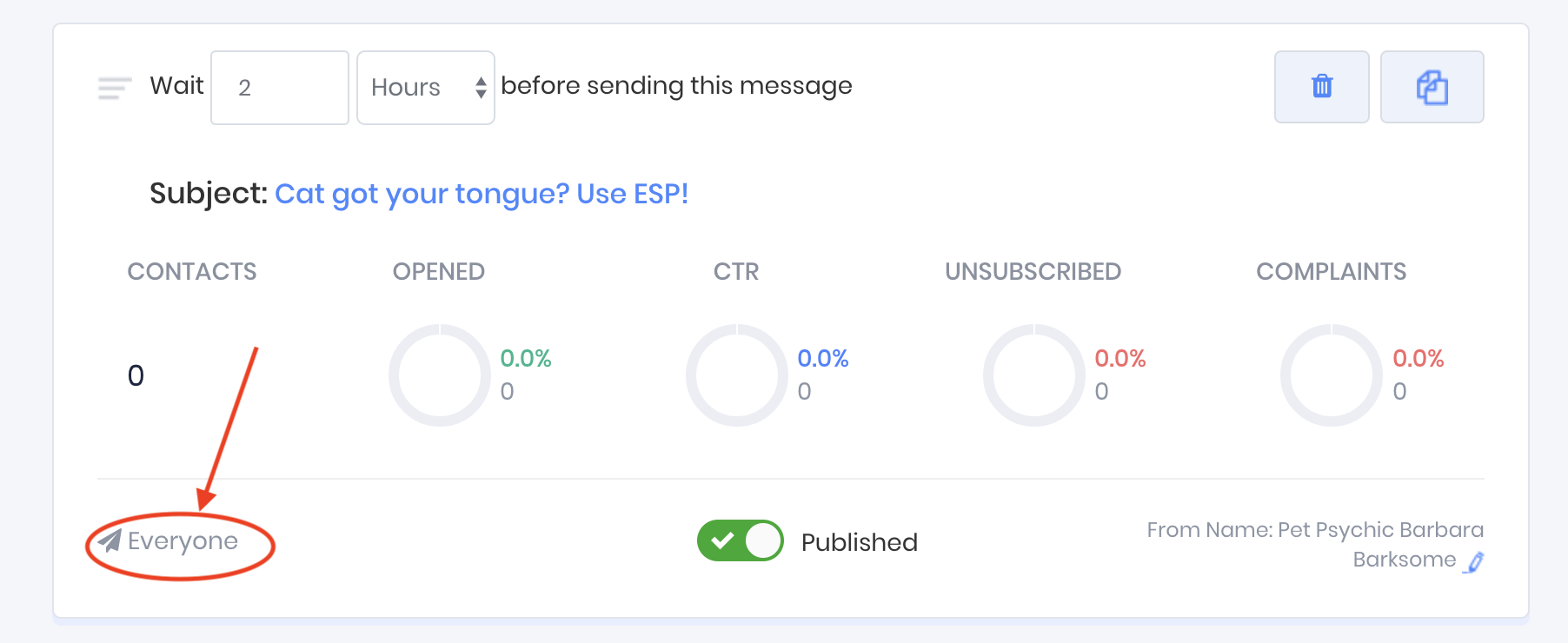
To modify who will receive a message, click the "send this message to" dropdown in the settings tab
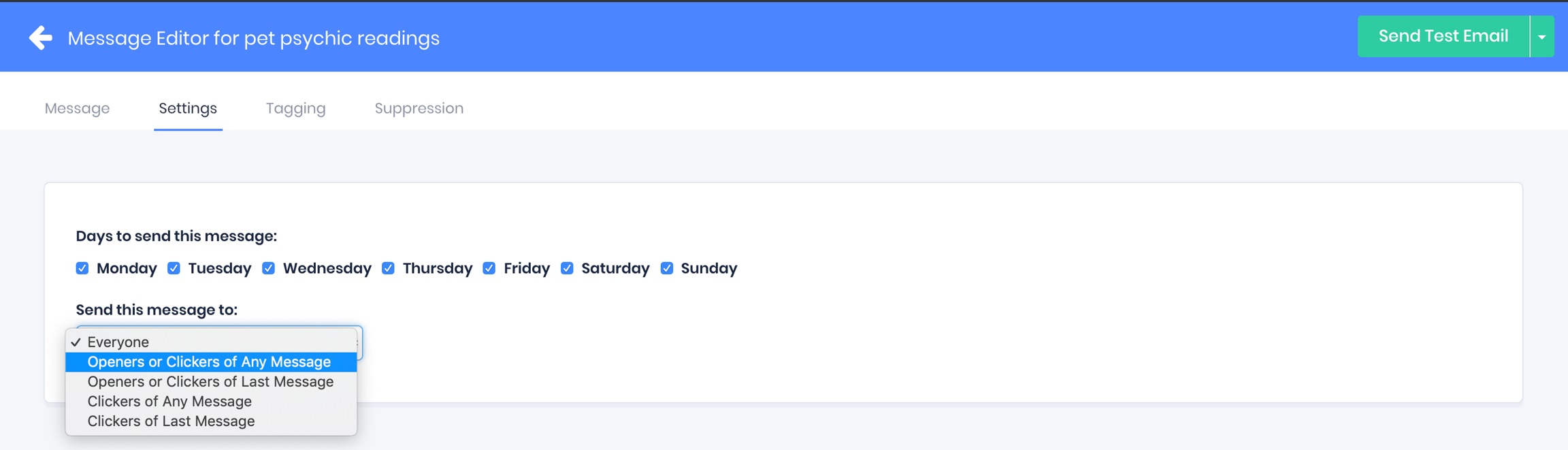
Select "Openers or Clickers of any message" to only send a message to contacts who have taken an action on a previous message sent to them in the funnel
When "send this message to:" is configured for "everyone" or "openers or clickers of any message", the time to wait before sending the message is based on when the contact was added to the funnel.
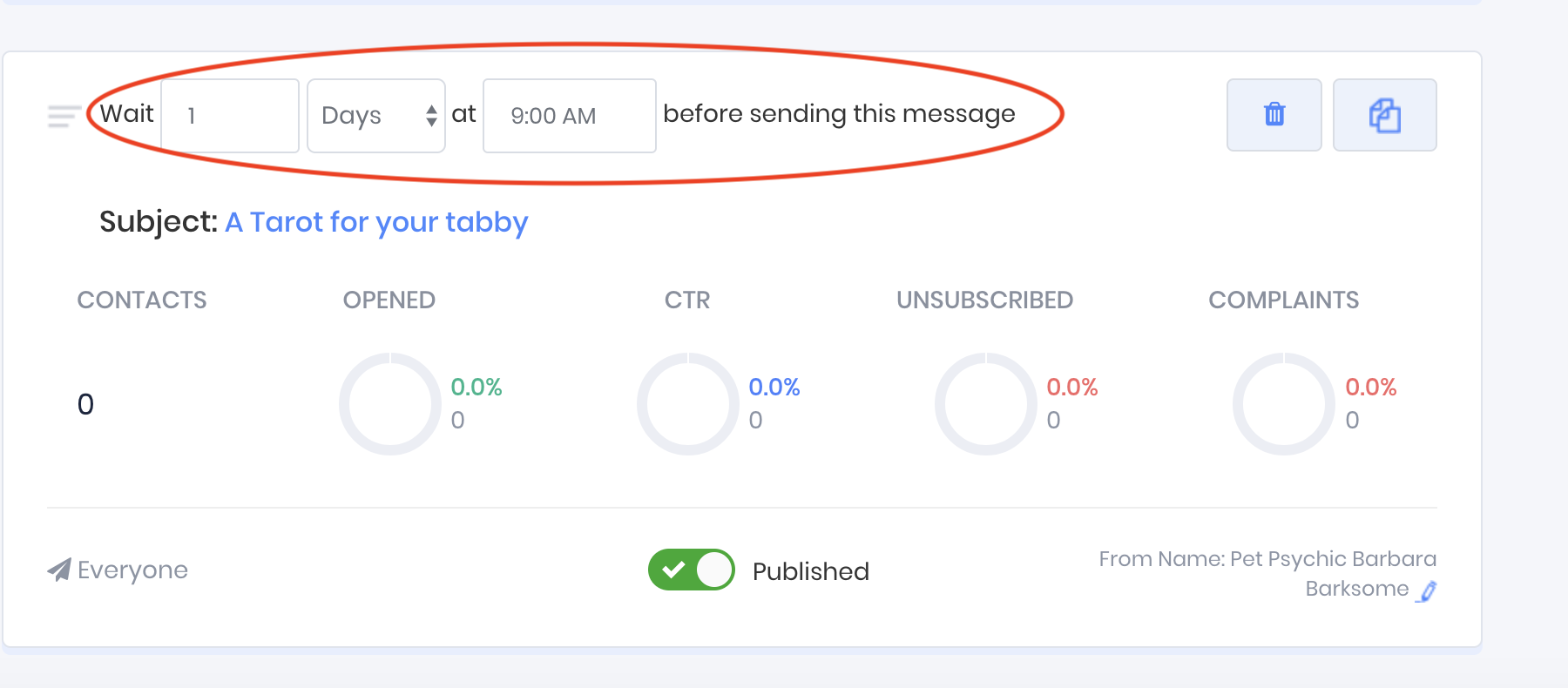
In the following example the message with the subject line "A tarot for your tabby" will be sent 2 days after the contact has been added to the funnel, and 24 hours after the contact was sent the message with the subject line "Cat got your tongue? Use ESP!".
However, the message "A tarot for your tabby" will only be sent IF the contact opened one of the prior two messages, otherwise, the message will not be sent at all.
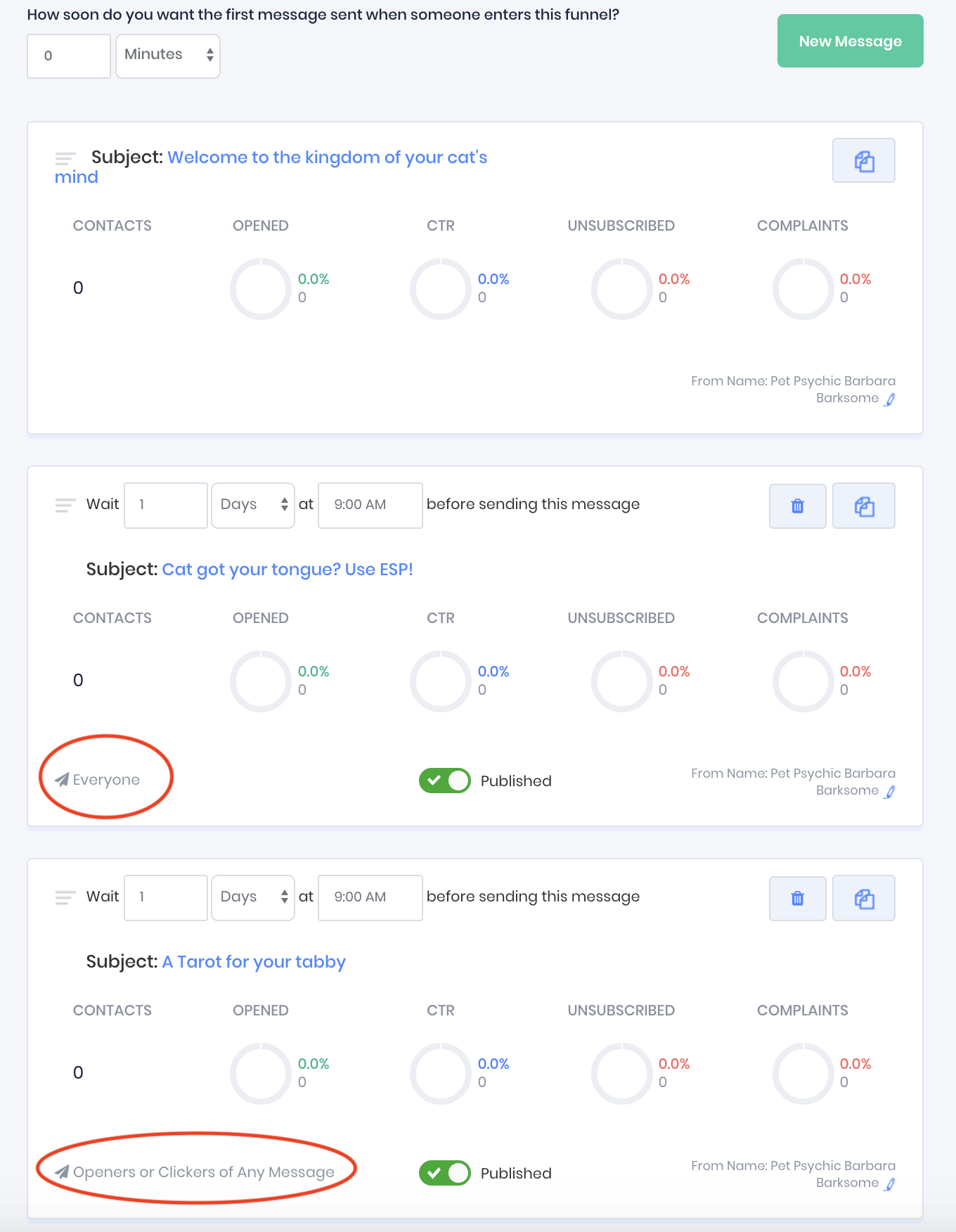
When a message is configured to be sent only to "openers or clickers of any message", your contact will never receive the message if your contact has not opened or clicked on a previous message once the "wait time" for the message has expired.
Sending a message to only openers/clickers of the most recent message
Select "Openers or Clickers of last message" to only send a message to contacts who have taken an action on the most recent message sent to them in the funnel
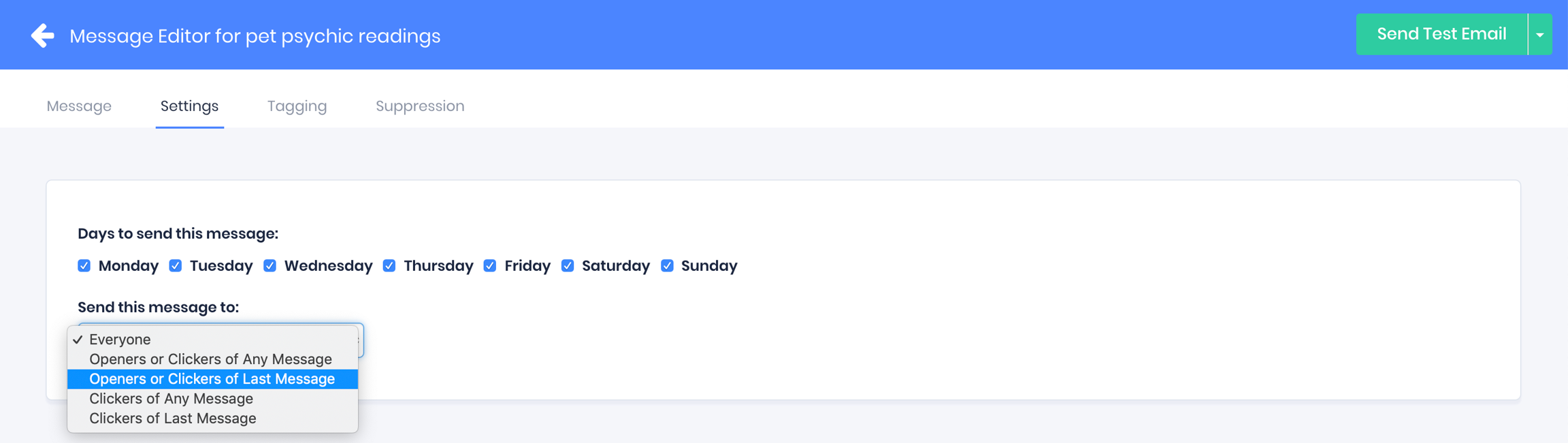
Sending a message only to "openers or clickers of last message" completely alters the timeline for the delivery of this message. The time to wait before sending the message will be relative to when the contact opens or clicks the previous message instead of when the contact entered the funnel.
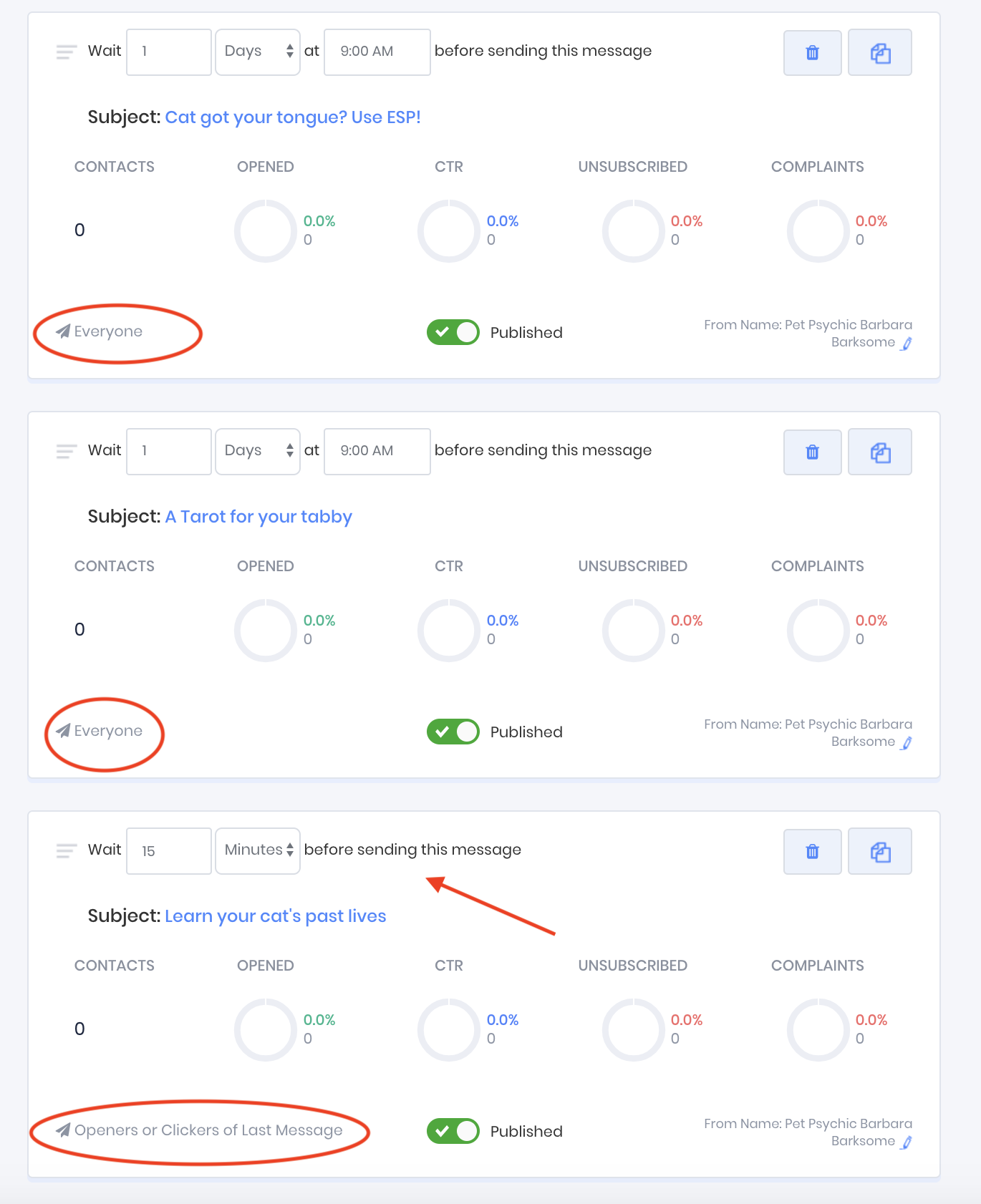
The altered timeline for a message with "send to openers and clickers of last message" enabled applies to that message only.
Subsequent messages configured to send to "everyone" or "openers and clickers of any previous message" will continue to be sent based on the time since the contact entered the funnel.
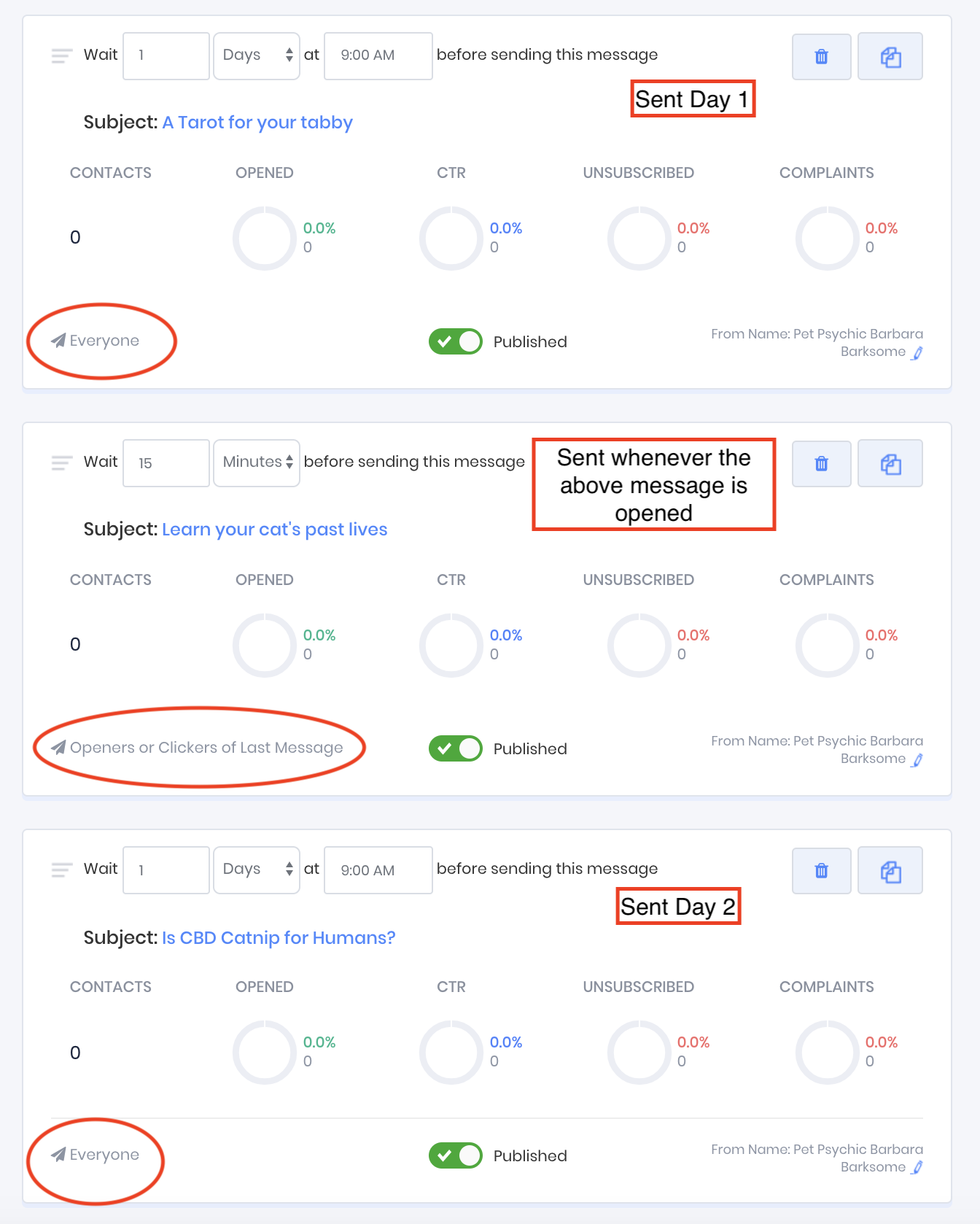
Last updated
Was this helpful?